Project Package includes:
- Full Source Code of the Project.
- Free Installatiion Support Remote ( Anydesk, Zoom, Gmeet)
- Phonepay & Paytm Payment Gateway only for Indian.
- WhatsApp Us – +916263056779
The project or Report are Downloadable immediately after payment is made successful.
Online Art Gallery Shop Project in PHP | Advance
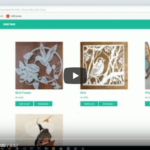
Online Art Gallery Shop Project in PHP | Advance
₹501.00Write a review
You must be logged in to post a review.
An art gallery exhibits the works of many artists. Each artist is given a specified space on the online webpage. The artists are charged for the space allotted to them on daily basis. The charges vary in different months. Jan to April and August to December the charges are Rs 200 per day per exhibit, from May to July charges are Rs 300 per day per exhibit. Each exhibit has a name and style of painting. The exhibits can be bought by the online customers who need to register with the art gallery. On receiving the full payment, the painting is sent to the customer. The system keeps track of the status of delivery of the painting to the customer. This status can also be seen by the customer. The gallery also stores the information about the visitors of the gallery who need not register with the art gallery website. For visitors only email id of the visitor is asked. Every month a complete information of business through online site is created for the artists as well as for the site promoters.
Admin Feature :-
- Add new Products.
- View Products.
- Edit Products.
- Delete Products.
- View Order.
- Track Orders.
User Feature :-
- login Feature.
- Signup Features.
- Add Cart Features.
- View Cart.
- Buy Product.
- Billing.
- Bill Printing.
Installation Steps
- Download zip file and Unzip file on your local server.
- Put this file inside “c:/wamp/www/” .
- Database Configuration
- Open phpmyadmin
- Create Database named online_art_galley.sql
- Import database online_art_gallry.sql from downloaded folder(inside database)
- Open Your browser put inside “http://localhost/project folder/“
- Admin Login Username- admin@admin.com ,pass – admin
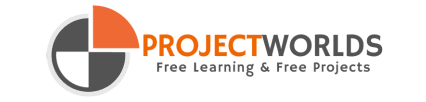
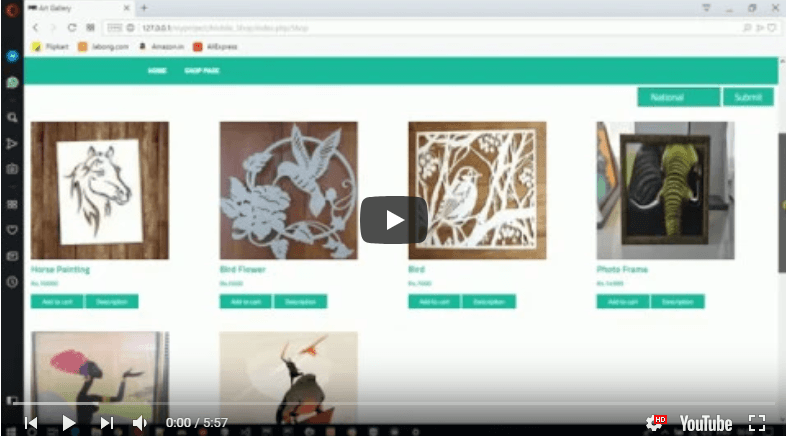
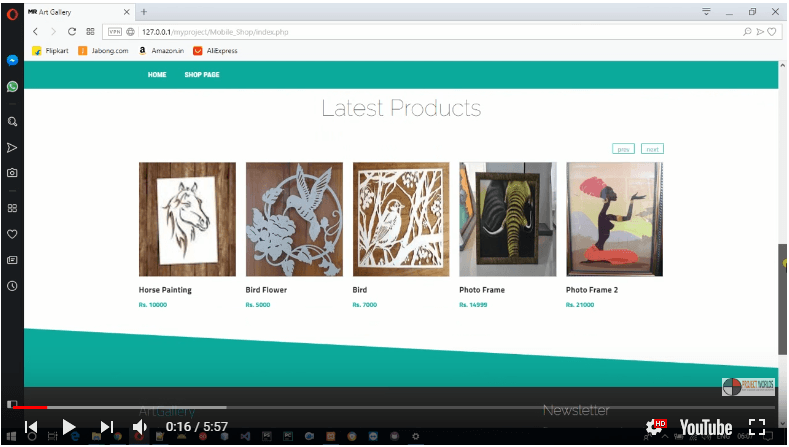
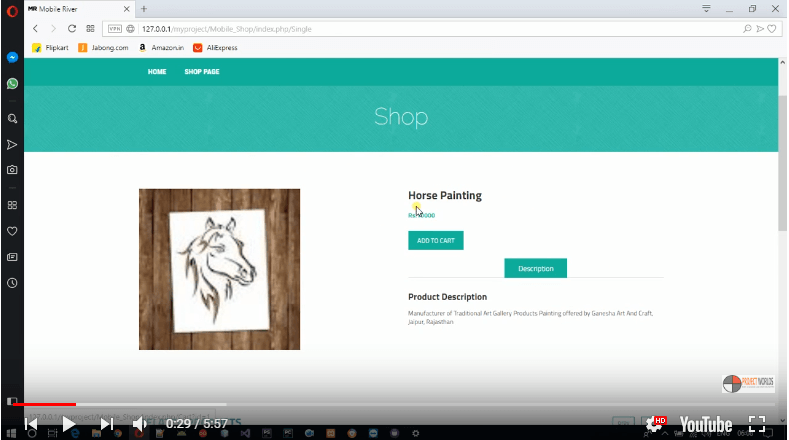
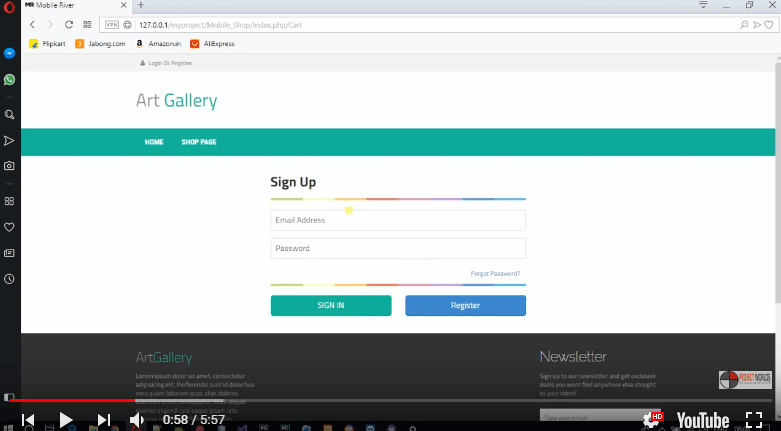
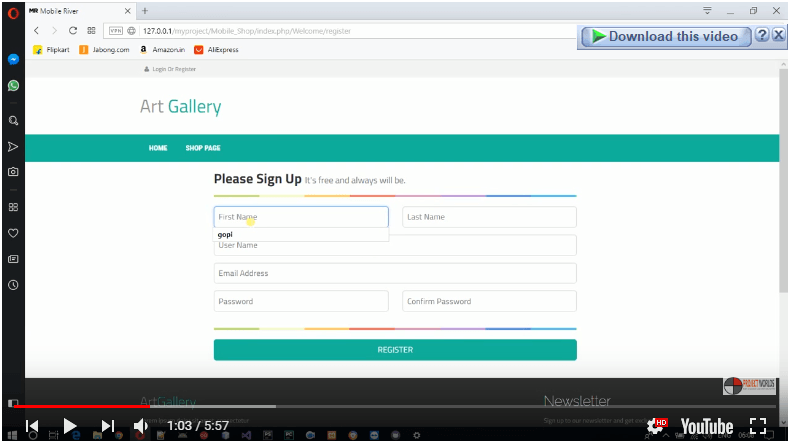

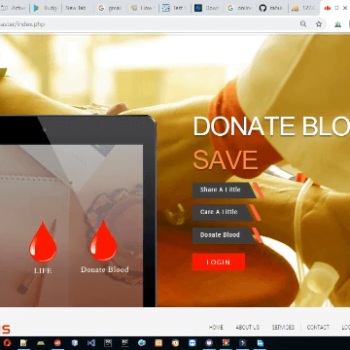



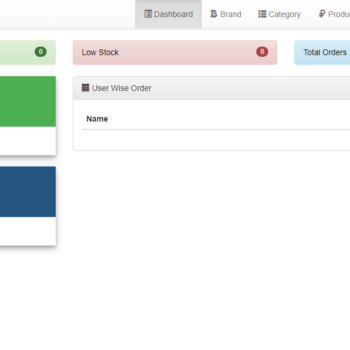
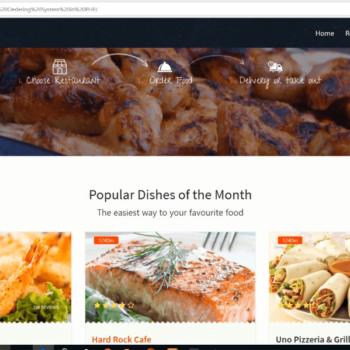
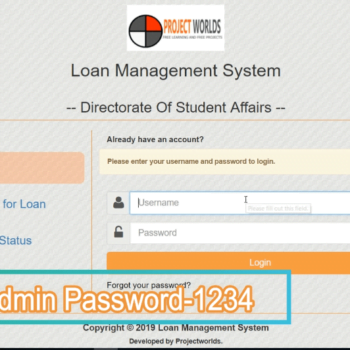
There are no reviews yet.