Android Calculator App Project Report
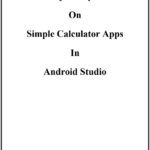
Android Calculator App Project Report
₹501.00Write a review
You must be logged in to post a review.
Creating a project report for an Android Calculator App involves detailing various aspects of the project, from its inception to its implementation. Here’s a sample outline for a project report:
### Title: Android Calculator App
### Abstract:
Provide a brief overview of the project, summarizing its objectives, features, and significance as a calculator application for the Android platform.
### 1. Introduction:
– Background and Motivation
– Objectives of the Project
– Scope and Limitations
– Significance of the Calculator App
### 2. Literature Review:
– Overview of existing calculator apps for Android
– Analysis of technologies and frameworks used in similar projects
– Identification of challenges and opportunities in calculator app development
### 3. System Analysis and Design:
#### 3.1 Requirements Analysis:
– Functional Requirements
– Non-functional Requirements
– Use Case Diagrams
– User Stories
#### 3.2 System Design:
– Architectural Design
– UI/UX Design
– Features such as basic arithmetic operations, scientific functions, etc.
### 4. Methodology:
– Description of the development methodology used (e.g., Agile, Waterfall)
– Tools and technologies employed (Android Studio, Java/Kotlin, etc.)
### 5. Implementation:
#### 5.1 Frontend:
– Technologies used (XML, Android UI components)
– Description of user interfaces
– Features and functionalities implemented
#### 5.2 Backend:
– Technologies used (Java/Kotlin)
– Overview of the calculation logic
– Handling user input and processing calculations
### 6. Testing:
– Unit Testing
– Integration Testing
– User Acceptance Testing
– Testing results and bug fixes
### 7. Results and Discussion:
– Evaluation of the app’s performance
– User feedback and improvements
### 8. Conclusion:
– Summary of key findings
– Achievements and contributions of the project
### 9. Future Work:
– Proposed enhancements and features
– Potential areas for expansion or improvement
### 10. References:
– List of all sources, frameworks, and libraries used
### 11. Appendices:
– Code snippets
– Screenshots of the app
– Any additional relevant information
### 12. Acknowledgments:
– Acknowledge contributions from team members, mentors, or any external support.
This structure provides a comprehensive framework for a project report. Customize it based on the specific details and requirements of your Android Calculator App project. Include visual elements like screenshots, code snippets, and diagrams to enhance the clarity and completeness of the report.
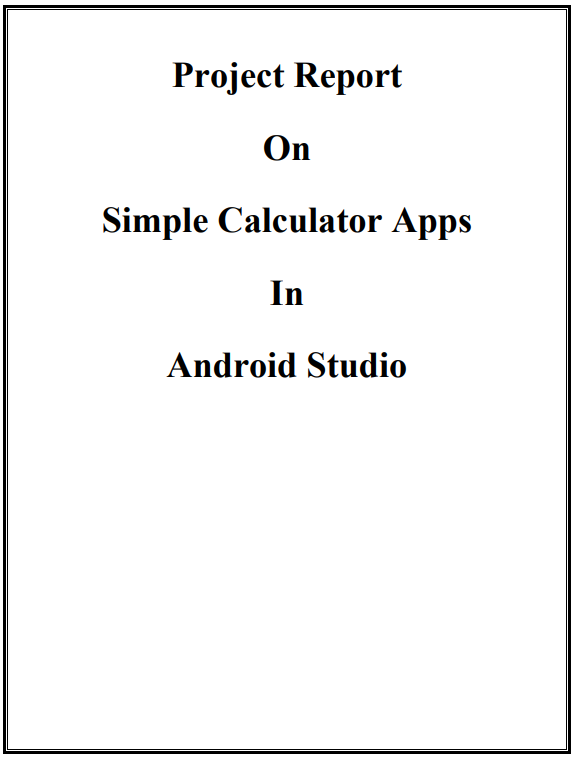

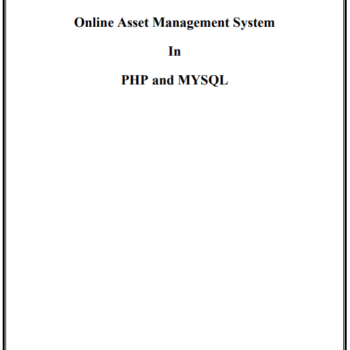

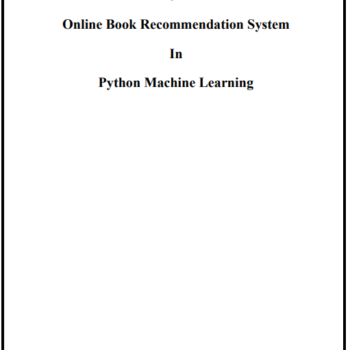
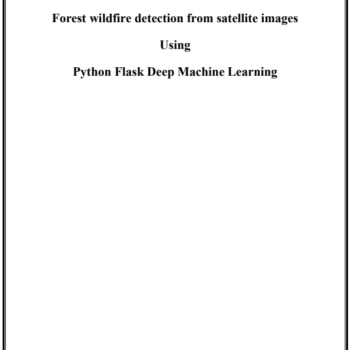
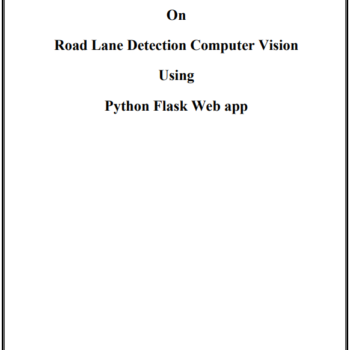
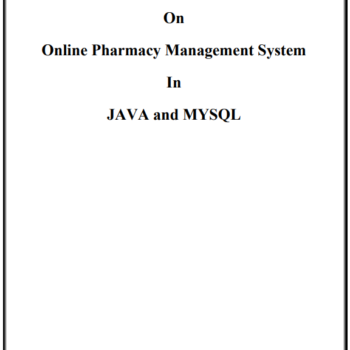
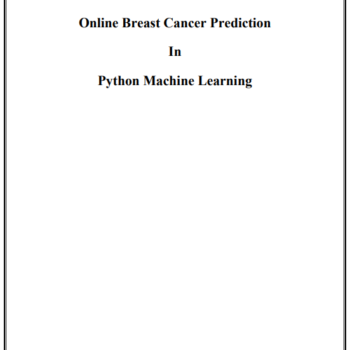

There are no reviews yet.