Budget Manager Android App Project Report
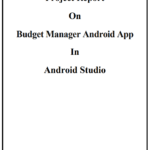
Budget Manager Android App Project Report
₹501.00Write a review
You must be logged in to post a review.
Project Title: Budget Manager Android App
I. Introduction
The Budget Manager Android App is designed to assist users in managing their finances effectively. The app provides features for budget planning, expense tracking, and financial goal setting. It aims to help users make informed financial decisions and achieve their financial objectives.
II. Objectives
Develop an Android application for budget management and expense tracking.
Implement user-friendly interfaces for creating budgets, tracking expenses, and setting financial goals.
Utilize local storage on the device for data persistence.
Enhance user experience through intuitive design and interactive features.
III. Technologies Used
Java (Programming language for Android development)
Android Studio (IDE)
SQLite (Local database for data storage)
Material Design Components (UI/UX design)
Charts/graphs libraries for visual representation of data
IV. Features
Budget Creation:
Allow users to create monthly budgets by specifying income and allocating funds to different expense categories.
Expense Tracking:
Enable users to add and categorize daily expenses.
Provide a clear overview of spending patterns through graphs and charts.
Financial Goal Setting:
Allow users to set financial goals, such as saving for a vacation or paying off debts.
Provide progress tracking towards financial goals.
Data Visualization:
Display visual representations of budget allocations and expense trends.
Use charts and graphs for a quick and comprehensive understanding of financial data.
V. Project Structure
Activities:
MainActivity.java: Main activity displaying budget overview and options for creating budgets and tracking expenses.
BudgetActivity.java: Activity for creating and managing budgets.
ExpenseActivity.java: Activity for tracking daily expenses.
GoalActivity.java: Activity for setting and tracking financial goals.
VI. User Interface Design
Screens:
Dashboard displaying budget overview, expenses, and financial goals.
Budget creation screen with options for income and expense allocations.
Expense tracking screen with categories and a log of daily expenses.
Financial goal setting screen with progress tracking.
VII. Database Design
Schema:
Table: Budgets
Columns: budget_id (Primary Key), month, year, income, category1_allocation, …, categoryN_allocation.
Table: Expenses
Columns: expense_id (Primary Key), budget_id (Foreign Key), category, amount, date.
Table: Goals
Columns: goal_id (Primary Key), description, amount, progress, achieved, deadline.
VIII.Conclusion
Summary of the Budget Manager Android App project.
Reflection on the development process, challenges faced, and lessons learned.
IX. Future Enhancements
Ideas for additional features or improvements for the app.
Consideration for cloud synchronization or integration with financial APIs.
X. References
Any external libraries, frameworks, or resources used during the development.
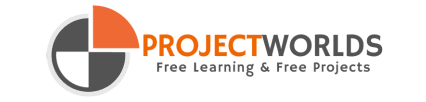



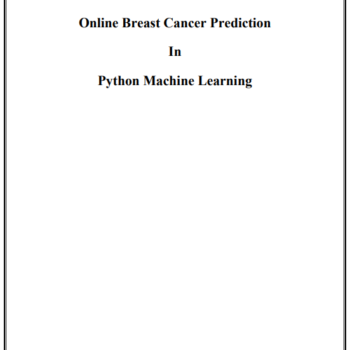
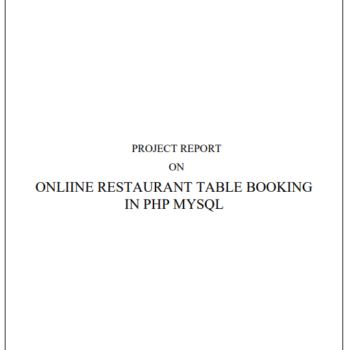


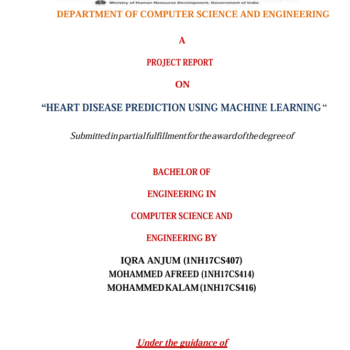
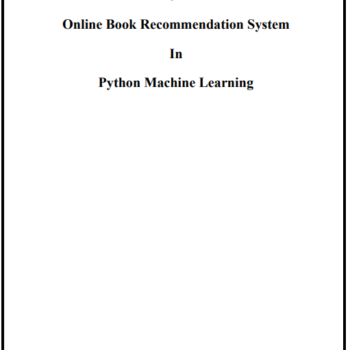
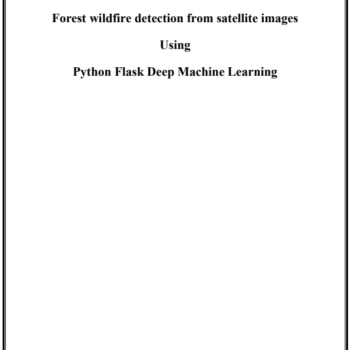

There are no reviews yet.