Computer Parts Classification using CNN Project with Source Code

Computer Parts Classification using CNN Project with Source Code
₹1,501.00Write a review
You must be logged in to post a review.
In today’s digital era, the demand for automated systems capable of recognizing and categorizing objects in images has surged dramatically. One area where such systems can prove invaluable is in the classification of computer parts. From CPUs and GPUs to RAM modules and motherboards, accurately identifying these components is crucial for various applications, including inventory management, e-commerce, and technical support.
This project aims to leverage the power of Convolutional Neural Networks (CNNs), a type of deep learning algorithm well-suited for image classification tasks, to develop a system capable of accurately classifying computer parts. Additionally, the system will be deployed within a web application using the Flask framework, allowing users to easily interact with it through a user-friendly interface.
By combining advanced computer vision techniques with web development technologies, this project not only addresses the challenge of computer parts classification but also demonstrates the practical application of artificial intelligence in real-world scenarios. This project report will detail the methodology employed, the results obtained, and conclusions drawn from the development and deployment of the
CNN-based computer parts classification system in Flask.
We Have use image scraper with chrome driver to scrap the images for training, to use image scraper-
- Run the chrome driver in same directry 2.Then open img_scrape.ipynb file
- Mension the no of images you required 4.Change the output directry according to your preference
- Done , It will automaticly save the images for you
CNN Model building for computer part classification
I have used 6 classes of computer parts like- CPU,Monitor,Mouse,Keybord,SSD,Webcam
I used 100 epochs,To increase the accuracy you can increase the epochs
Technology Overview:
- Convolutional Neural Networks (CNNs):
- CNNs are a type of deep learning algorithm specifically designed for image recognition and classification tasks.
- They consist of multiple layers, including convolutional layers, pooling layers, and fully connected layers, allowing them to automatically learn features from input images.
- CNNs have shown remarkable performance in various computer vision tasks and are widely used in image classification, object detection, and image segmentation.
- Flask Framework:
- Flask is a lightweight and extensible web framework for Python, ideal for building web applications and APIs.
- It provides tools and libraries for routing requests, handling HTTP responses, and managing application states.
- Flask follows the WSGI (Web Server Gateway Interface) specification, making it compatible with various web servers and deployment environments.
- TensorFlow:
- TensorFlow is an open-source machine learning framework developed by Google for building and training neural network models.
- It offers high-level APIs for building and training models quickly, as well as low-level APIs for advanced customization and optimization.
- TensorFlow includes tools for distributed training, model serving, and deployment across different platforms and devices.
- Data Preprocessing Techniques:
- Data preprocessing plays a crucial role in preparing the input data for training neural network models.
- Techniques such as resizing images to a uniform size, normalizing pixel values, and augmenting data with transformations like rotation and flipping help improve model performance and generalization.
- HTML/CSS/JavaScript:
- Front-end technologies like HTML, CSS, and JavaScript are used to create the user interface of the web application.
- HTML provides the structure of the web page, CSS styles the elements, and JavaScript adds interactivity and dynamic behavior to the application.
- Model Deployment:
- Once the CNN model is trained and evaluated, it needs to be deployed in a production environment for real-world usage.
- Flask provides a convenient way to deploy machine learning models by integrating them into web applications as RESTful APIs.
- The trained model can be loaded and executed within the Flask application, allowing users to interact with it through HTTP requests.
Installation
Use the package manager pip to install the requirements.txt file package.
- cmd-1 – pip install -r requirements.txt –user
- cmd -3 python app.app
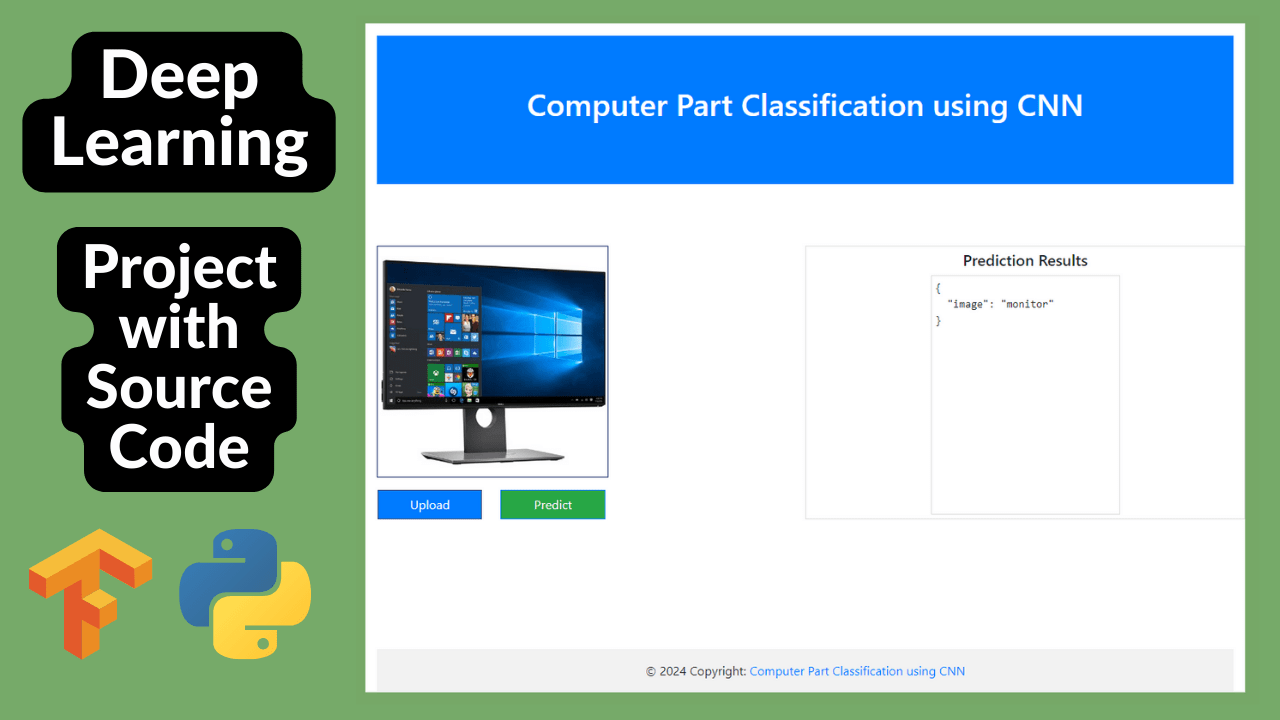


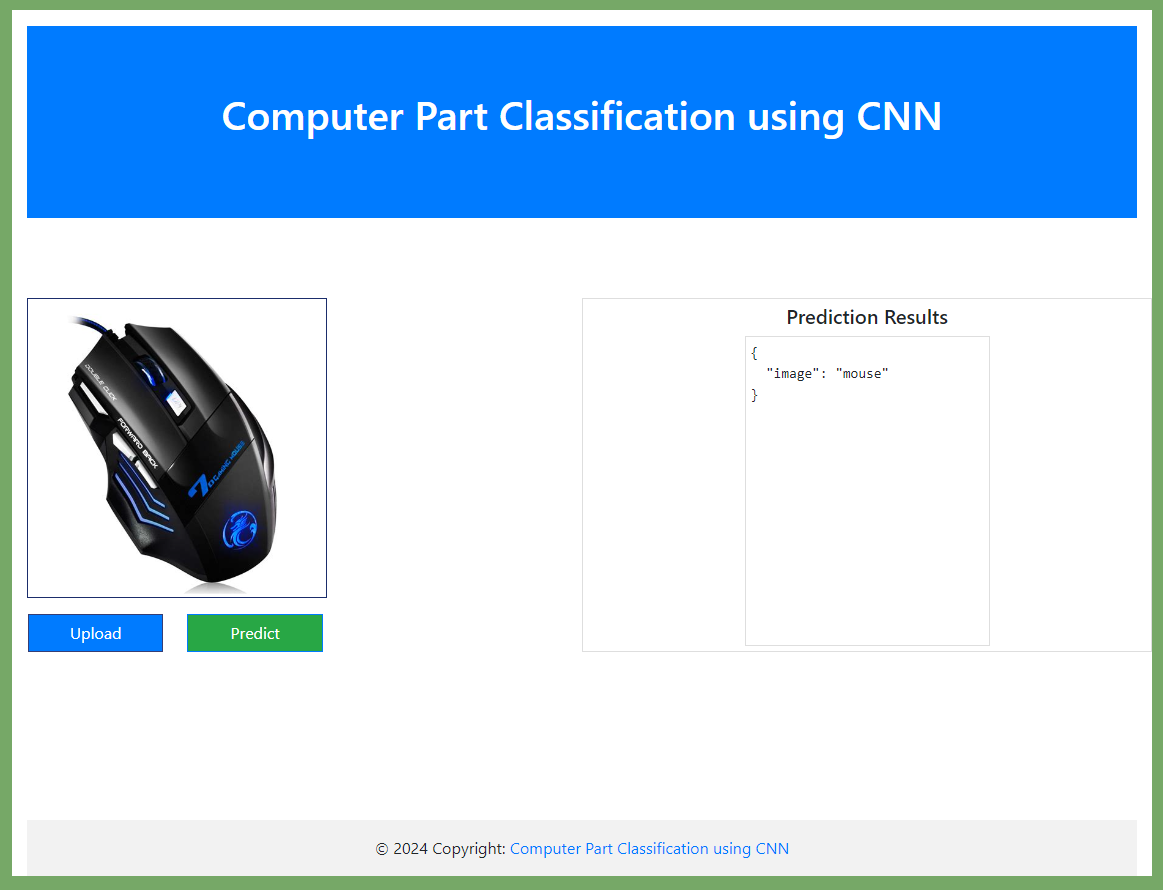
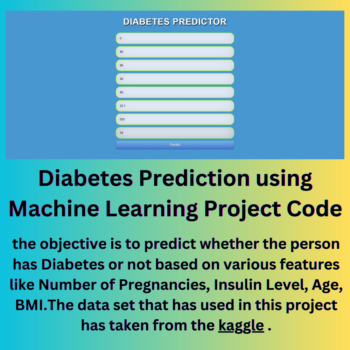
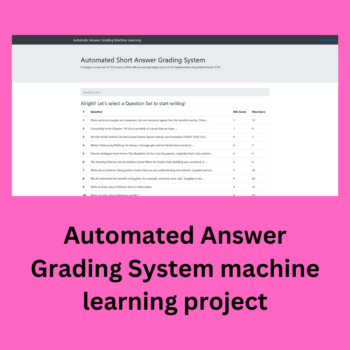
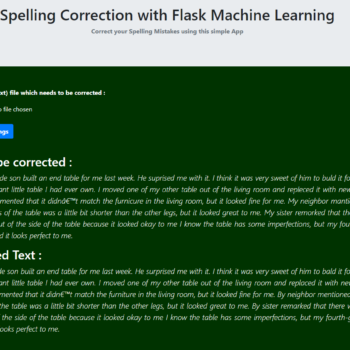
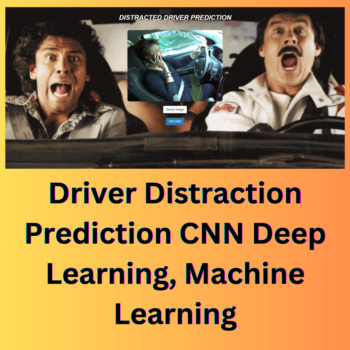
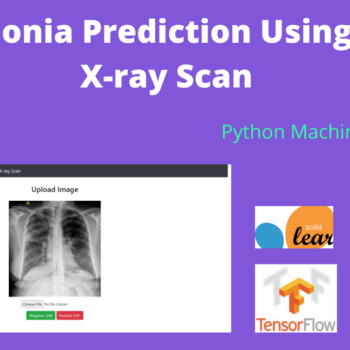
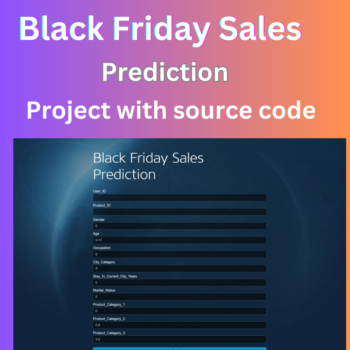
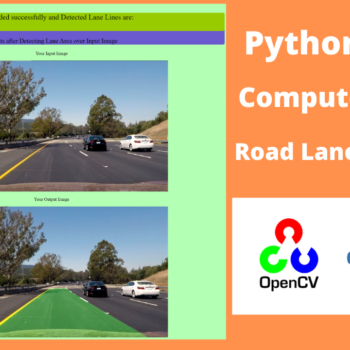
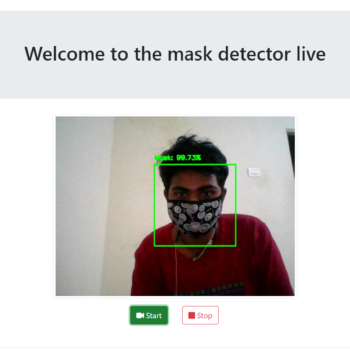
There are no reviews yet.