Description
The doctor appointment booking website project aimed to create a user-friendly platform for scheduling medical appointments efficiently. Leveraging modern web technologies such as HTML, CSS, JavaScript, and Django, the website offers a seamless experience for both patients and healthcare providers.
A website built using Django, HTML, CSS and JavaScript that enables booking an appointment with a doctor easily.
It features three modules: Admin Module, Doctor Module, Patient Module
A. The Admin Module
- Log In
- Verify and approve the patient and doctor accounts created.
- View the details of the patient as well as the doctor.
- Confirm the appointments booked by the patient.
- Generate an Invoice.
B. The Doctor Module
- Log In/Sign Up
- View the details of the patient (symptoms, name, mobile) assigned to them by admin.
- View their Appointments, booked by admin.
C. The Patient Module
- Log In/Sign Up
- View assigned doctor’s details like (specialization, mobile number).
- View their booked appointment status (pending/confirmed) by admin.
- Book appointments.
- View/download Invoice pdf.
Technology Used in the project
- We have developed this project using the below technology
- HTML : Page layout has been designed in HTML
- CSS : CSS has been used for all the desigining part
- JavaScript : All the validation task and animations has been developed by JavaScript
- Python : All the business logic has been implemented in Python
- SQLite : SQLite database has been used as database for the project
- Django : Project has been developed over the Django Framework
Django Installation Steps :-
- Install Python 3.10 Or Higher
- Install all dependencies cmd –python -m pip install -r requirements.txt –user
- Finally run cmd – python manage.py runserver
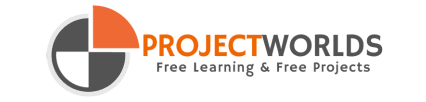


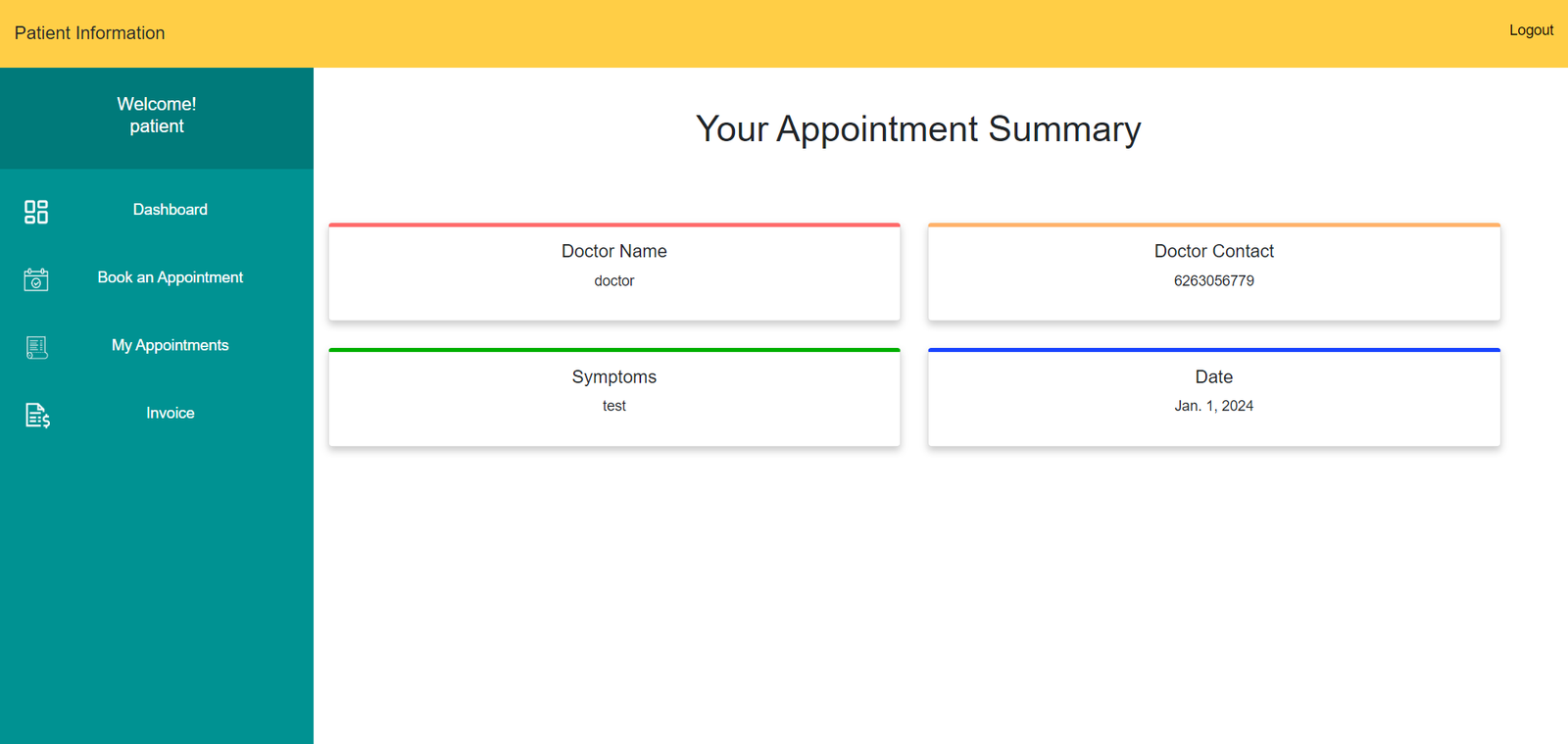

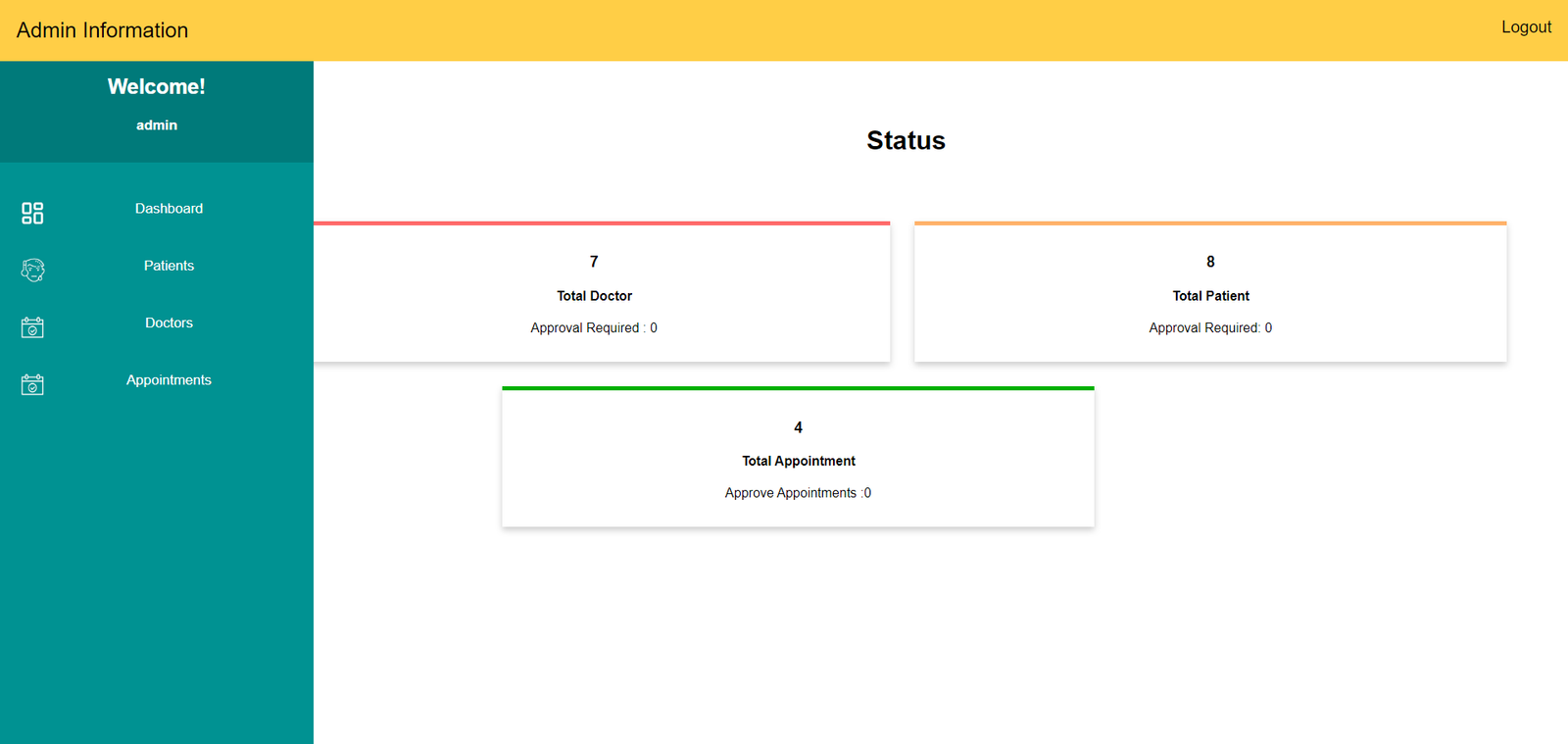

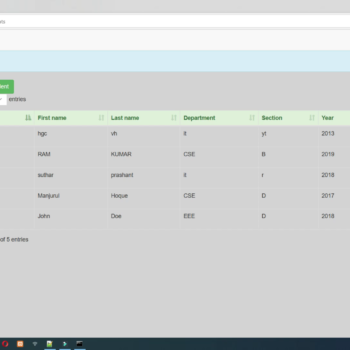
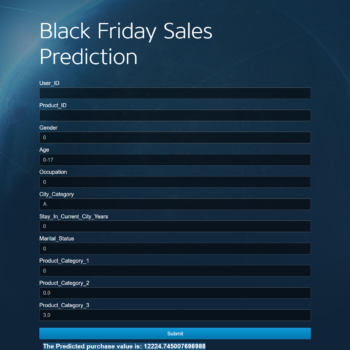

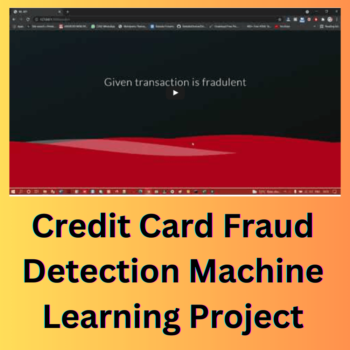
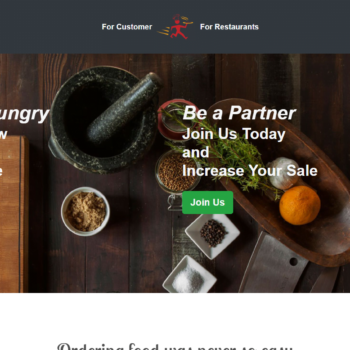
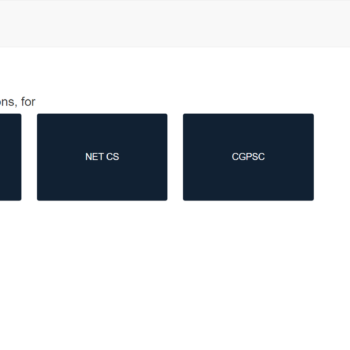

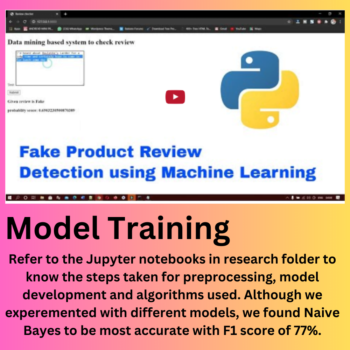
There are no reviews yet.