Description
### Title: Expense Tracker Android App Project Report
#### 1. Executive Summary:
– Brief overview of the project.
– Objectives and goals of the Expense Tracker app.
– Key features and benefits.
#### 2. Introduction:
– Background of the project.
– Purpose and significance of an Expense Tracker app.
– Target audience and market analysis.
#### 3. Project Scope:
– In-scope and out-of-scope features.
– Functional and non-functional requirements.
#### 4. Technology Stack:
– Programming languages (e.g., Java, Kotlin).
– Development tools and environments.
– Database management system (e.g., SQLite).
– Third-party libraries and frameworks.
#### 5. System Architecture:
– High-level system architecture.
– Data flow diagrams.
– Component diagrams.
#### 6. Features and Functionalities:
– User authentication and authorization.
– Expense entry and categorization.
– Income tracking.
– Budget management.
– Reports and analytics.
– Reminders and notifications.
#### 7. Design:
– User interface design principles.
– Wireframes and mockups.
– Navigation flow.
#### 8. Development Process:
– Agile methodology or other development methodologies used.
– Sprints and milestones.
– Collaboration tools and communication channels.
#### 9. Implementation:
– Code structure and organization.
– Key algorithms or logic used.
– Integration of third-party APIs or services.
#### 10. Testing:
– Types of testing performed (unit testing, integration testing, user acceptance testing).
– Testing tools and frameworks used.
– Test results and bug tracking.
#### 11. Challenges Faced:
– Technical challenges.
– Team collaboration and communication challenges.
– Solutions and workarounds.
#### 12. Future Recommendations:
– Potential future features or enhancements.
– User feedback and improvement areas.
– Scalability considerations.
#### 13. Conclusion:
– Summary of the project.
– Achievements and key takeaways.
#### 14. References:
– List of sources and references used in the project.
#### 15. Appendices:
– Additional information, charts, or diagrams.
Ensure that each section provides a clear and concise overview of the respective topic. Customize the report based on the specific details of your Expense Tracker Android app project.
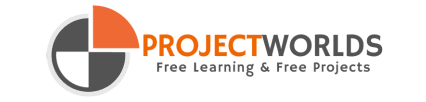
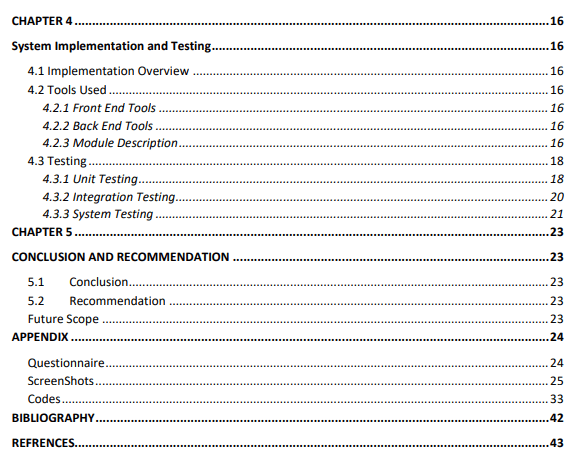
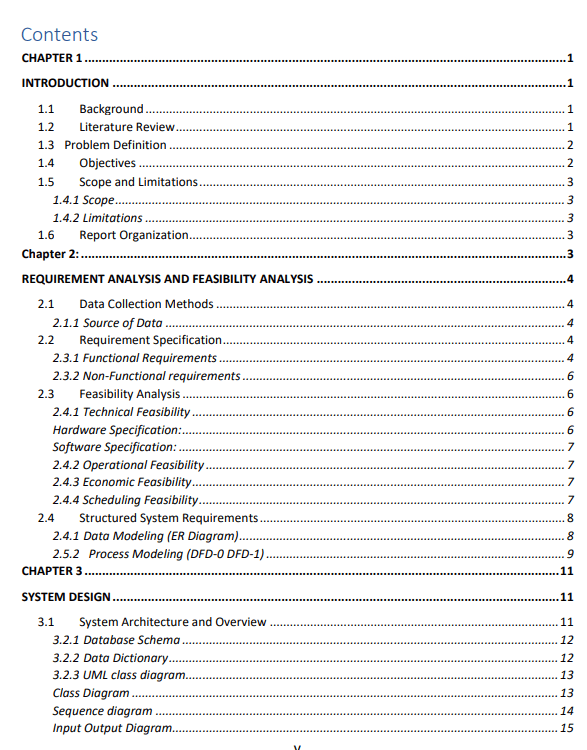
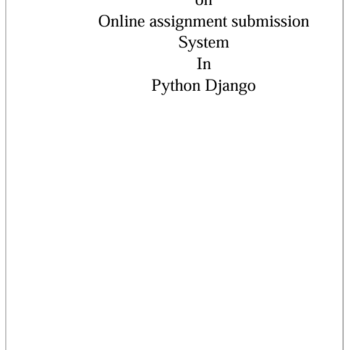



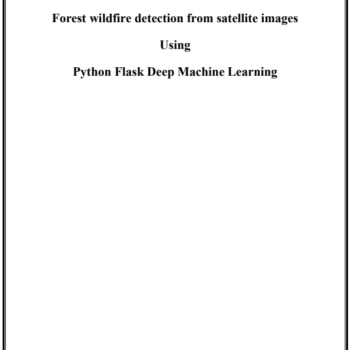
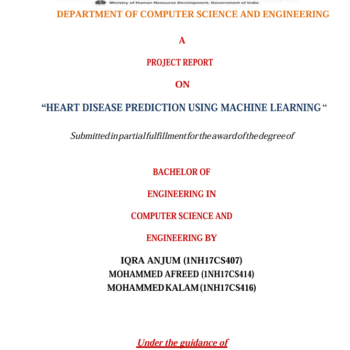


There are no reviews yet.