Inventory Management System Java Mysql Project Report

Inventory Management System Java Mysql Project Report
₹501.00Write a review
You must be logged in to post a review.
Creating a full project report for an online inventory management system in Java with MySQL involves several sections. Below is an outline of what your report might include. Note that this is a high-level structure, and you may need to adapt it based on your project’s specific requirements and details.
### 1. **Introduction**
– Briefly introduce the purpose and scope of the project.
– Explain why an inventory management system is essential for businesses.
– Provide an overview of the technologies used (Java, MySQL).
### 2. **Objectives**
– Clearly state the objectives of the online inventory management system.
– Enumerate the specific functionalities and features that the system aims to provide.
### 3. **System Requirements**
– Outline the hardware and software requirements for running the system.
– Specify any external libraries or frameworks used in the project.
### 4. **System Architecture**
– Provide an architectural overview of the system.
– Explain the components and their interactions.
– Include any diagrams or charts that help illustrate the architecture.
### 5. **Database Design**
– Present the database schema.
– Explain the purpose of each table and the relationships between them.
– Discuss normalization and any other design considerations.
### 6. **User Interface Design**
– Showcase the user interface design, including screenshots or mockups.
– Describe the user interactions and navigation within the system.
### 7. **Implementation Details**
– Discuss the implementation of the system in Java.
– Highlight key classes, methods, and algorithms used.
– Include snippets of code to illustrate critical functionalities.
### 8. **Testing**
– Describe the testing approach used in the project.
– Detail test cases and their outcomes.
– Discuss any challenges faced during testing and how they were addressed.
### 9. **Security Measures**
– Discuss the security features implemented to protect sensitive data.
– Address potential vulnerabilities and the steps taken to mitigate them.
### 10. **User Documentation**
– Provide user documentation or instructions on how to use the system.
– Include any troubleshooting tips or FAQs.
### 11. **Conclusion**
– Summarize the project’s achievements.
– Reflect on any challenges faced and lessons learned.
### 12. **Future Enhancements**
– Suggest potential improvements or additional features for future development.
### 13. **Acknowledgments**
– Acknowledge any individuals or resources that contributed to the project.
### 14. **References**
– List all the references, including books, articles, online resources, and tools used during the project.
### 15. **Appendix**
– Include any supplementary materials, such as additional code snippets, detailed technical documentation, or sample output.
Remember to tailor each section to the specifics of your project. This outline should provide a comprehensive structure for your online inventory management system project report.
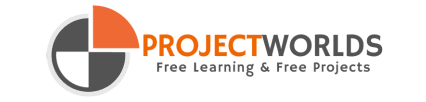

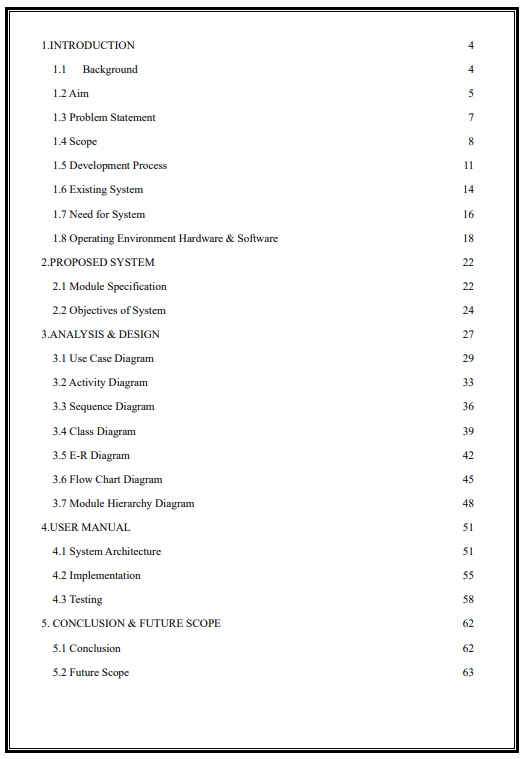
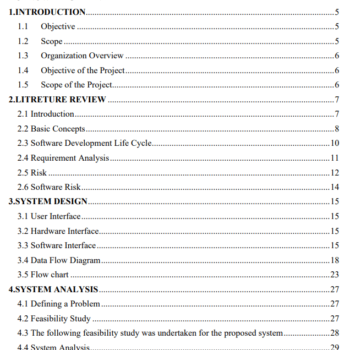
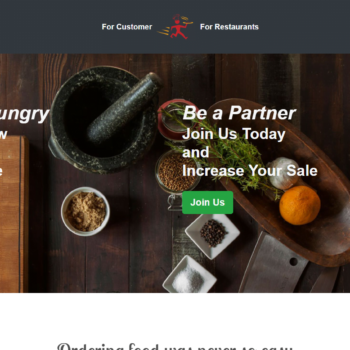
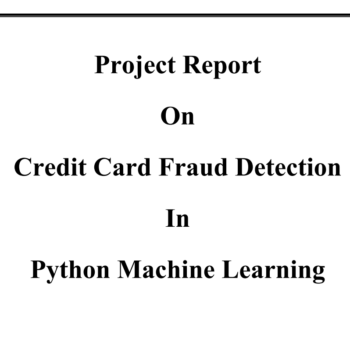

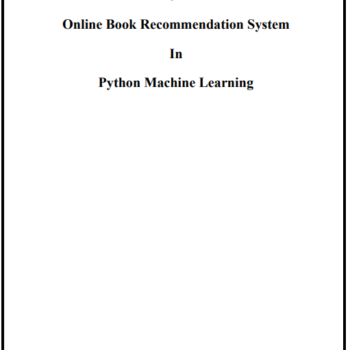
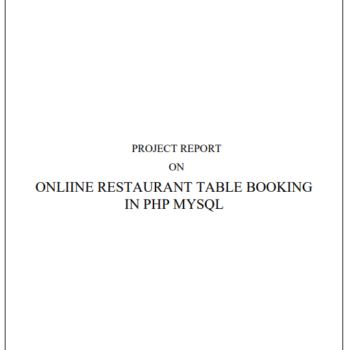
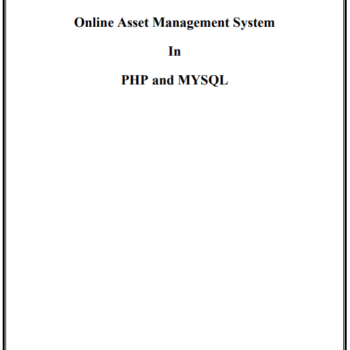
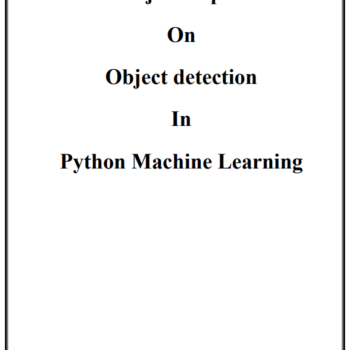
There are no reviews yet.