₹501.00
- Paytm payment gateway only for indian.
- Problem Facing On Download Please Contact Here.
- Other country Contact Here : help.projectworlds@gmail.com
- WhatsApp – +916263056779
- Source Code is Downloadable after payment is made successful.
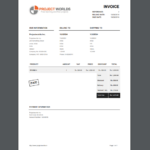
You must be logged in to post a review.
Invoice and Billing Management system is a fast cloud based invoicing / billing solution. The system enables you to add products and items, create customers and users, and generate as many invoices, receipts and quotes as you want.
The system provides some other awesome features which include instant invoice calculations for items, quantity, discounts, Taxes / VAT and total without any extra effort. I build this app to play with PHP, MYSQL, JQuery and to implement boostrap admin template functionality to the project.
There are no reviews yet.