Online Crime Reporting System Project in PHP Mysql Project Report

Online Crime Reporting System Project in PHP Mysql Project Report
₹501.00Write a review
You must be logged in to post a review.
Creating a project report for an online crime reporting system in PHP with MySQL involves several sections. Below is an outline of what your report might include. Adapt the structure based on your project’s specific requirements and details.
### 1. **Introduction**
– Introduce the purpose and significance of the online crime reporting system.
– Explain the need for such a system in enhancing public safety.
– Provide an overview of the technologies used (PHP, MySQL).
### 2. **Objectives**
– Clearly state the objectives of the online crime reporting system.
– Enumerate specific functionalities and features that the system aims to provide.
### 3. **System Requirements**
– Outline the hardware and software requirements for running the system.
– Specify any external libraries, frameworks, or APIs used in the project.
### 4. **System Architecture**
– Provide an architectural overview of the system.
– Explain the components and their interactions.
– Include any diagrams or charts that help illustrate the architecture.
### 5. **Database Design**
– Present the database schema.
– Explain the purpose of each table and the relationships between them.
– Discuss normalization and any other design considerations.
### 6. **User Interface Design**
– Showcase the user interface design, including screenshots or wireframes.
– Describe the user interactions and navigation within the system.
### 7. **Implementation Details**
– Discuss the implementation of the system in PHP.
– Highlight key scripts, functions, and algorithms used.
– Include snippets of code to illustrate critical functionalities.
### 8. **Crime Reporting Workflow**
– Detail the workflow of the crime reporting process.
– Discuss how users can submit reports, and how law enforcement can access and manage these reports.
### 9. **User Authentication and Authorization**
– Describe how user authentication is handled.
– Explain the authorization levels and permissions for different user roles (e.g., regular users, law enforcement).
### 10. **Security Measures**
– Discuss the security features implemented to protect user data.
– Address potential vulnerabilities and the steps taken to mitigate them.
### 11. **Testing**
– Describe the testing approach used in the project.
– Detail test cases and their outcomes.
– Discuss any challenges faced during testing and how they were addressed.
### 12. **User Documentation**
– Provide user documentation or instructions on how to use the system.
– Include any troubleshooting tips or FAQs.
### 13. **Conclusion**
– Summarize the project’s achievements.
– Reflect on any challenges faced and lessons learned.
### 14. **Future Enhancements**
– Suggest potential improvements or additional features for future development.
### 15. **Acknowledgments**
– Acknowledge any individuals or resources that contributed to the project.
### 16. **References**
– List all the references, including books, articles, online resources, and tools used during the project.
### 17. **Appendix**
– Include any supplementary materials, such as additional code snippets, detailed technical documentation, or sample output.
Customize each section based on the specific details of our online crime reporting system project. This outline should provide a comprehensive structure for your project report.
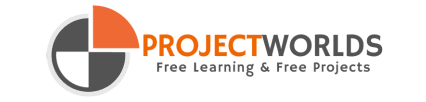




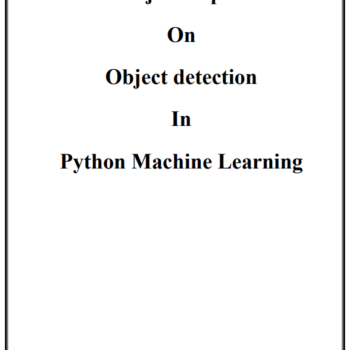
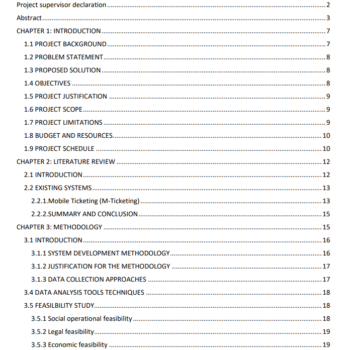
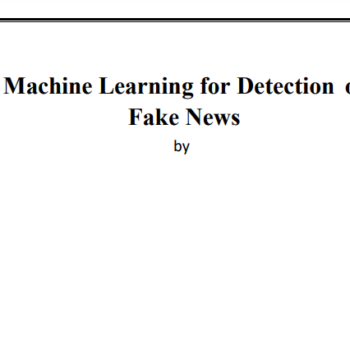
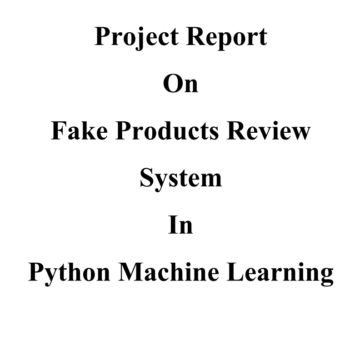
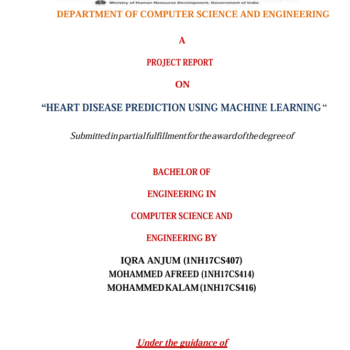
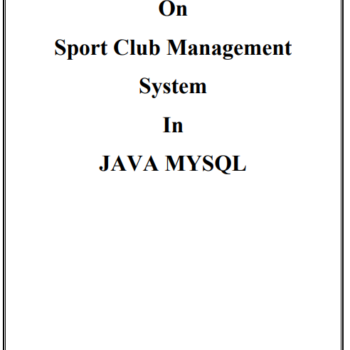
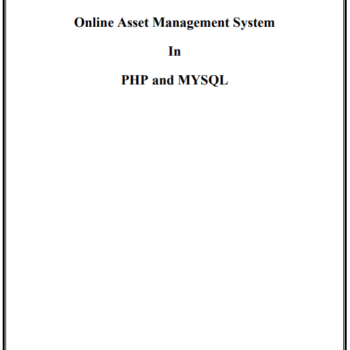
There are no reviews yet.