- Paytm payment gateway only for indian.
- Problem Facing On Download Please Contact Here.
- Other country Contact Here : help.projectworlds@gmail.com
- WhatsApp – +916263056779
- Source Code is Downloadable after payment is made successful.
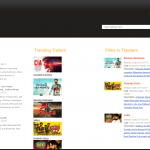
You must be logged in to post a review.
Online movie booking system is a web portal where you can book tickets in advance , know your movie show timing, watch movie trailer and read reviews for the same.
The objective of Cinema Reservation System is to provide the facility of booking movie tickets online. Customer can view timing of movie shows and book the show as per the availability. Cinema Reservation System is a PHP/MySQL based.
This project provides ticket reservation system allowing bookings in a few easy steps. Users can easily book for Shows, Change time, Delete order and view all the shows available.
There are no reviews yet.