Freelancing Website Project in PHP Mysql

Freelancing Website Project in PHP Mysql
₹501.00Write a review
You must be logged in to post a review.
Key features in a freelance website are the most basic ones to make your site considered a freelance platform.Take some time to put yourself in freelancer’s or project owner’s shoes and think about their expectation of a freelance website. For example, freelancers would want to have profiles to advertize themselves, while employers expect a project submission form in the front-end. And both would love to have project bidding function so that freelancers can bid for projects they love and employers can invite their favorite freelancers to bid. Considering the business side, a freelance website has to integrate monetization plans together with multiple payment gateways. Also, easy customization, responsive design, and SEO friendly are important features you should consider.
key features in a Freelance Site:-
- Project submission.
- Freelancer profile.
- Project bidding.
- Monetization plan.
- Different payment gateways.
- Fully responsive.
- Intuitive page builder.
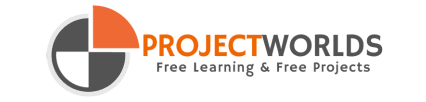





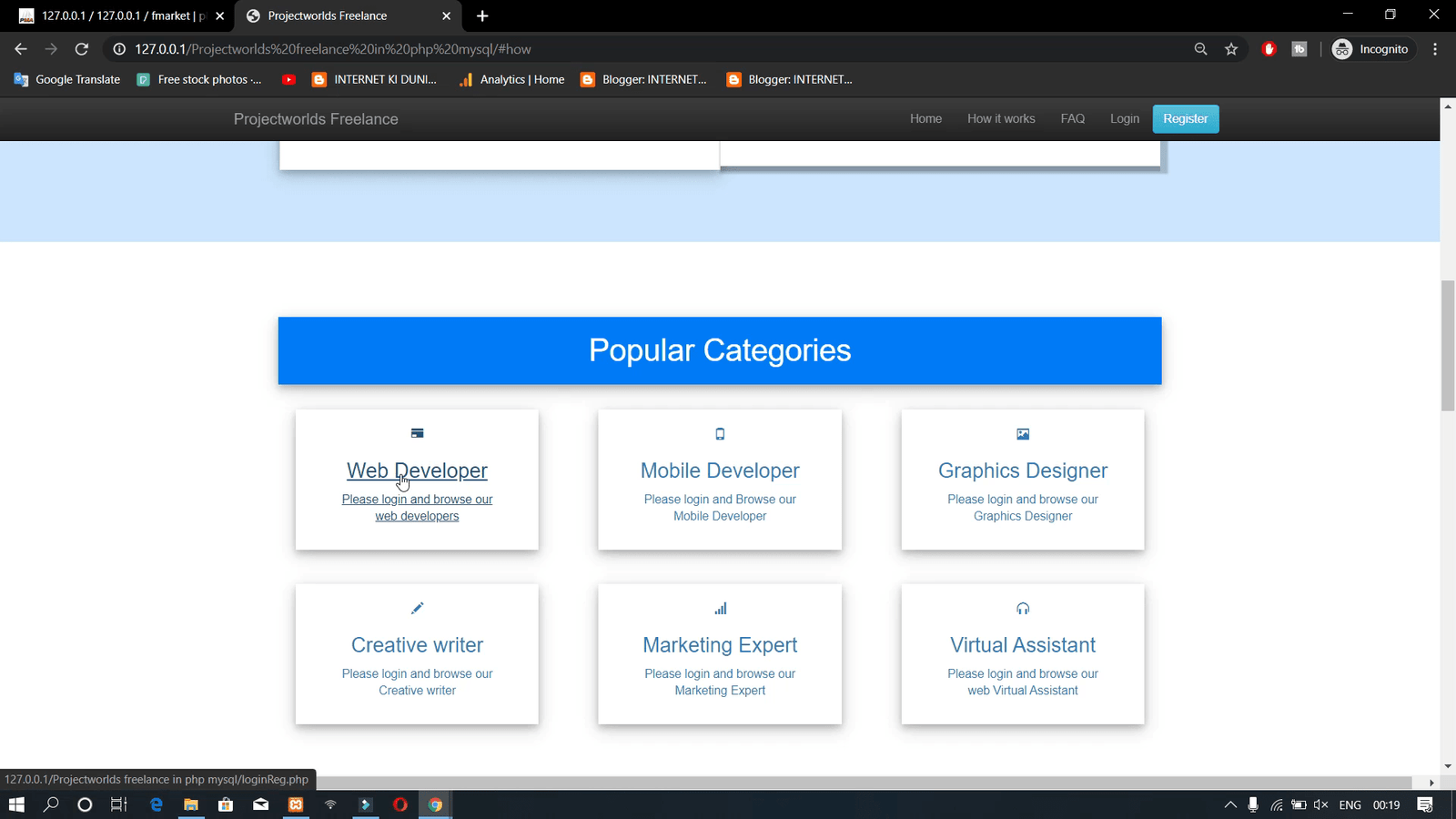



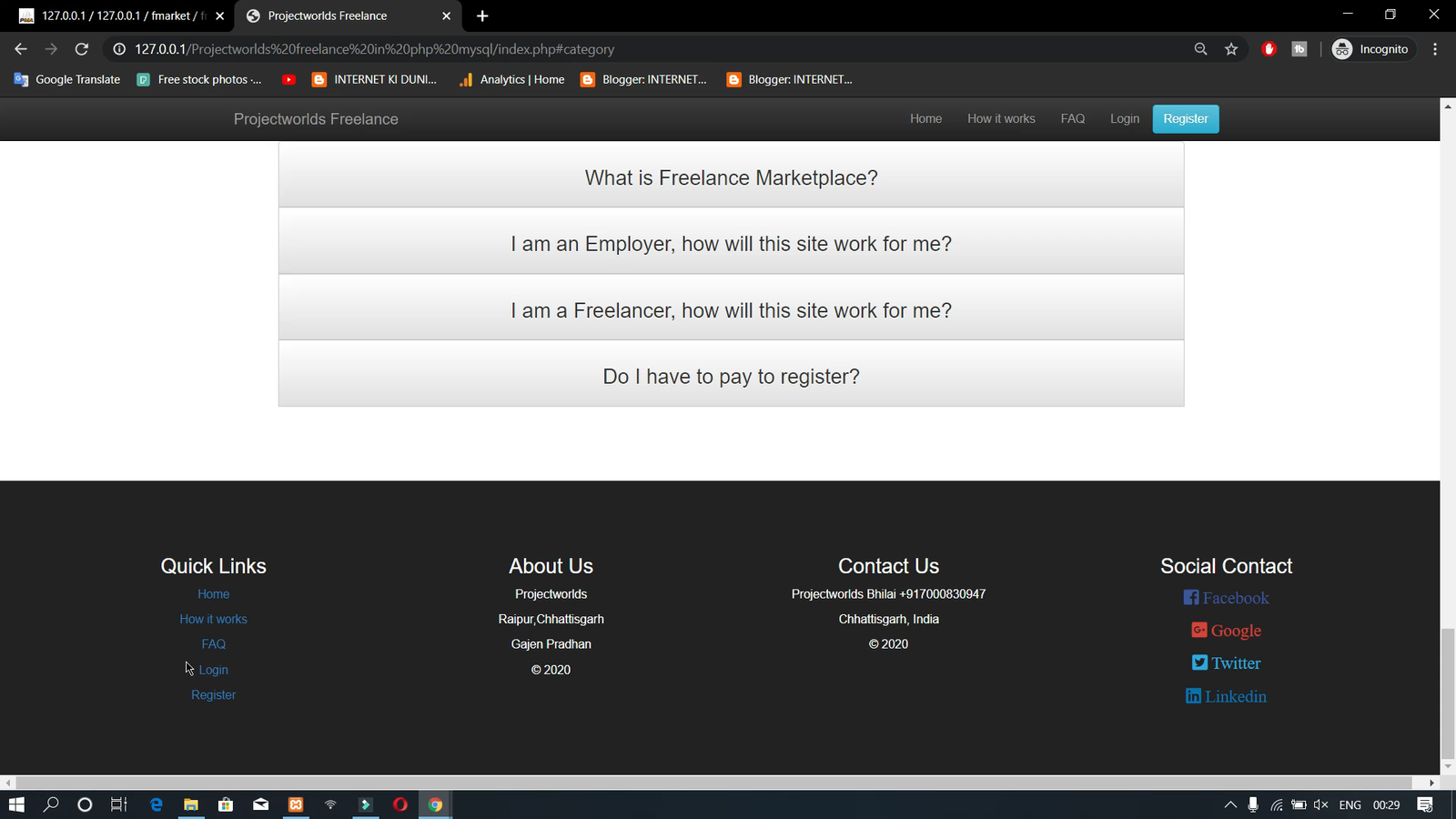

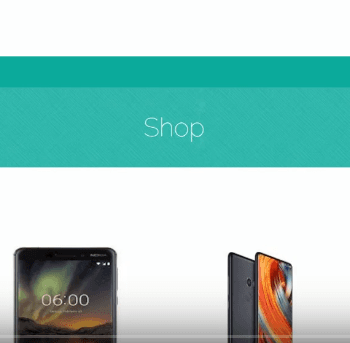
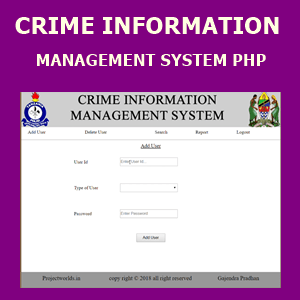
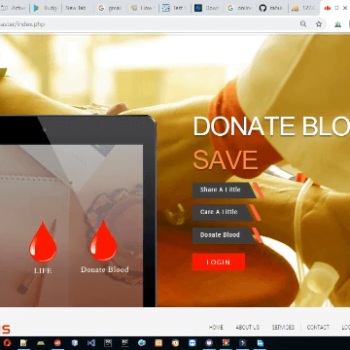
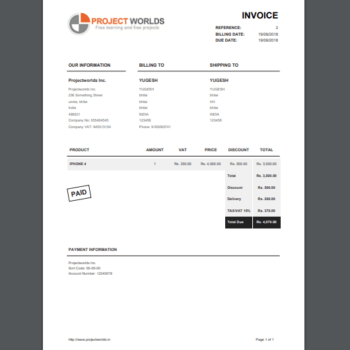
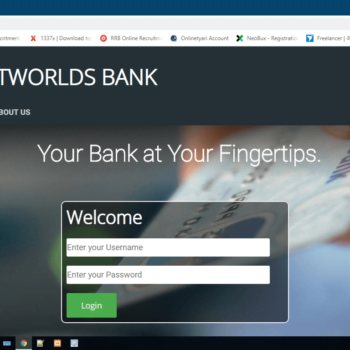
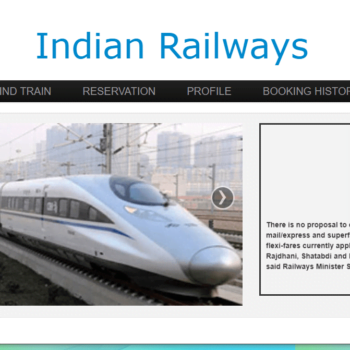
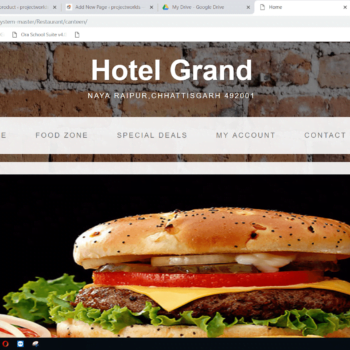
There are no reviews yet.