Project Package includes:
- Full Source Code of the Project.
- Free Installatiion Support Remote ( Anydesk, Zoom, Gmeet)
- Phonepay & Paytm Payment Gateway only for Indian.
- WhatsApp Us – +916263056779
The project or Report are Downloadable immediately after payment is made successful.
Classified Ads OLX Clone Project in PHP Mysql
₹501.00
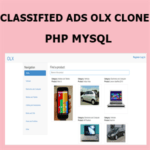
Classified Ads OLX Clone Project in PHP Mysql
₹501.002 reviews
5.00 overall rating2 out of 2 (100%)
customers recommended this product
5
4
3
2
1
Write a review
You must be logged in to post a review.
Olx clone script is one the best scripts in support of industries all over the world; we are having maximum features with 15 years of experience. It has urbanized with high secure system, our script has developed with our professional and skilled developer team with last 1 year and this script helps you to buy and sell products through online market.
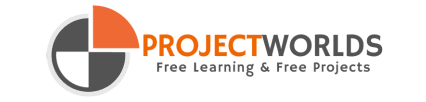


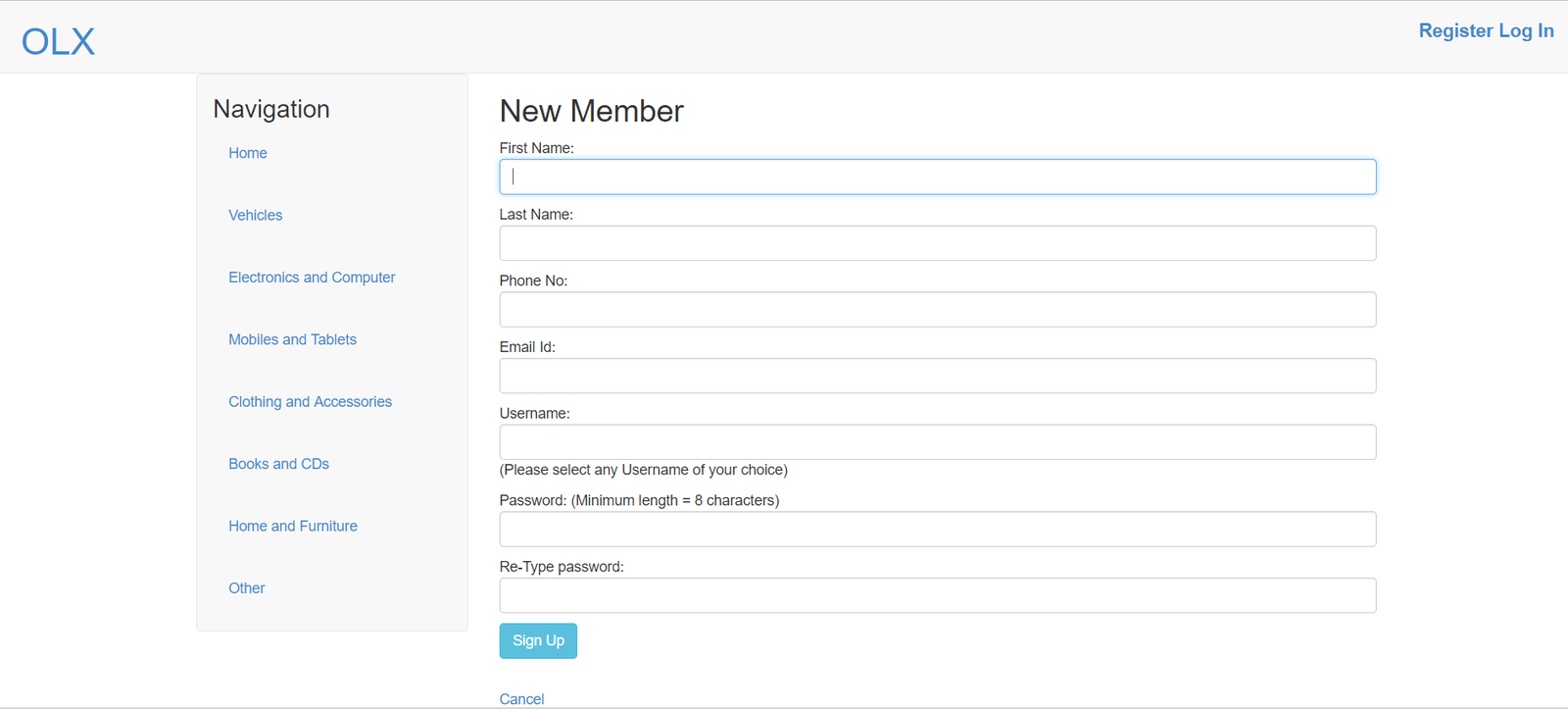
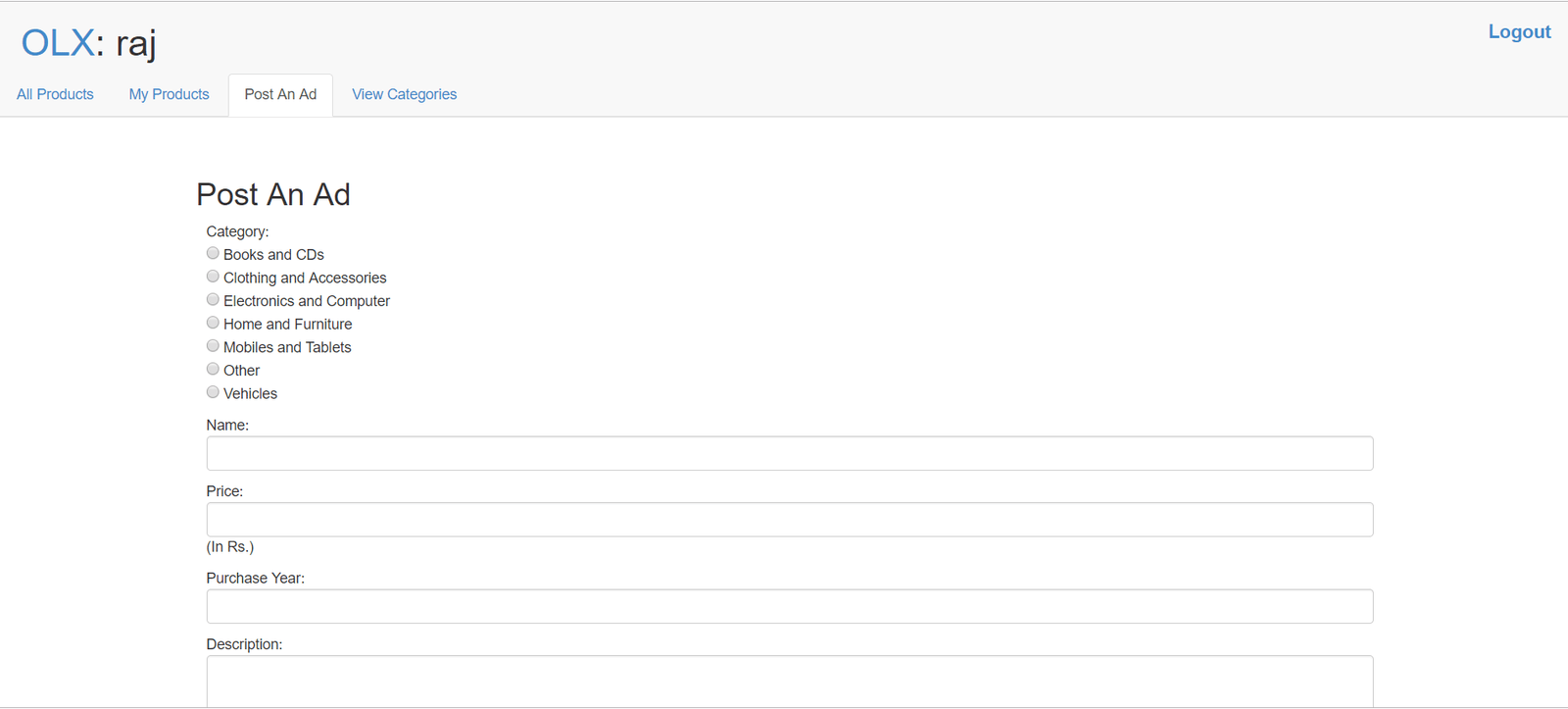
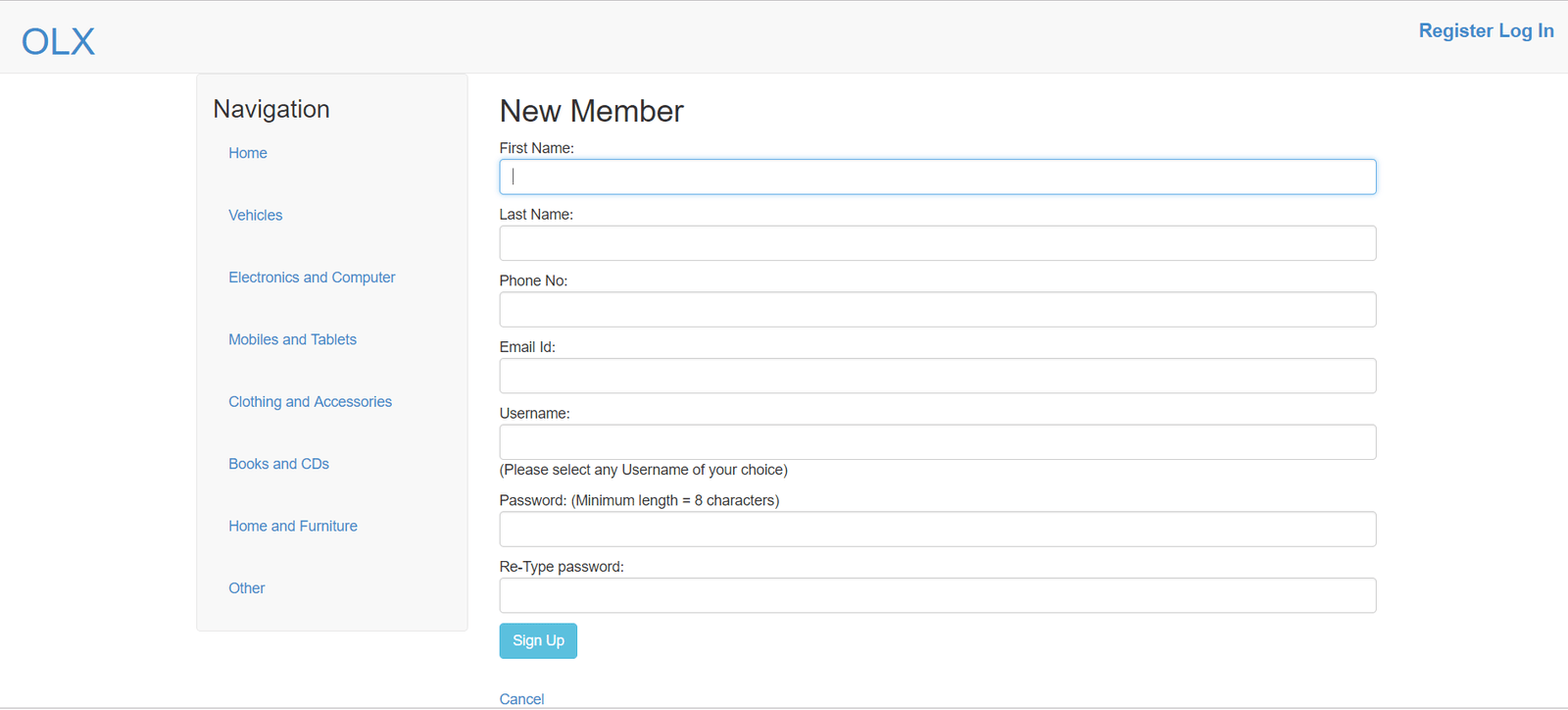
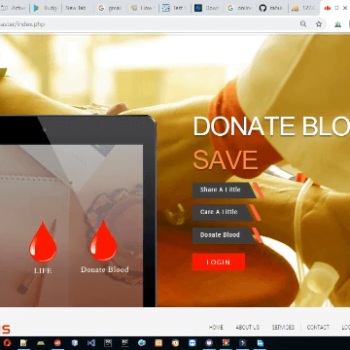
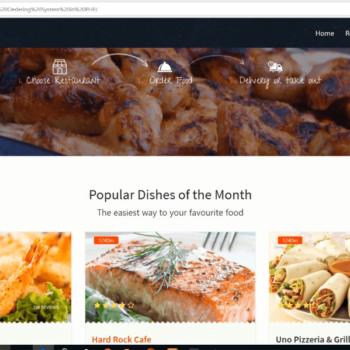
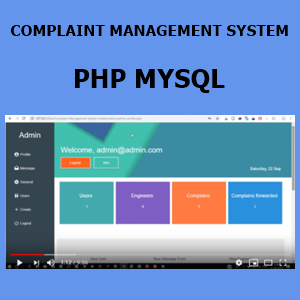
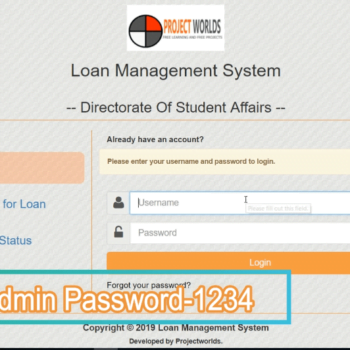
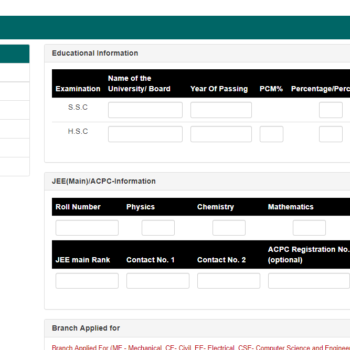
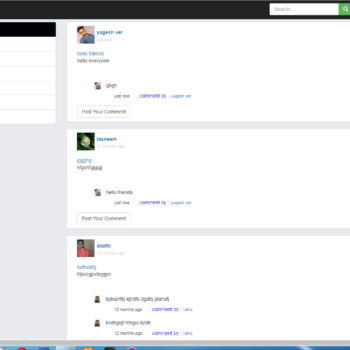
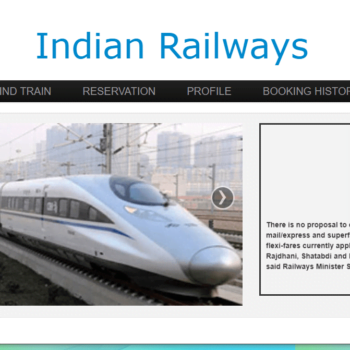
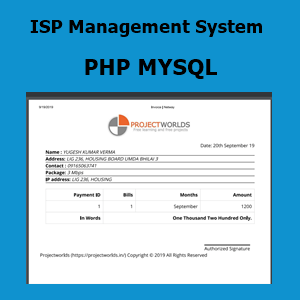
ravi kashyap
November 25, 2018very good project in this price.
i love this project.
avni singh
November 25, 2018its same as the olx there are no any difference.
its best academic project.
gajen pradhan
November 28, 2018yes