₹501.00
Project Package includes:
- Full Source Code of the Project.
- Free Installatiion Support Remote ( Anydesk, Zoom, Gmeet)
- Phonepay & Paytm Payment Gateway only for Indian.
- WhatsApp Us – +916263056779
The project or Report are Downloadable immediately after payment is made successful.
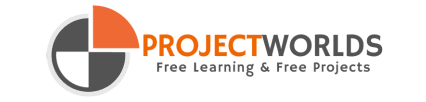
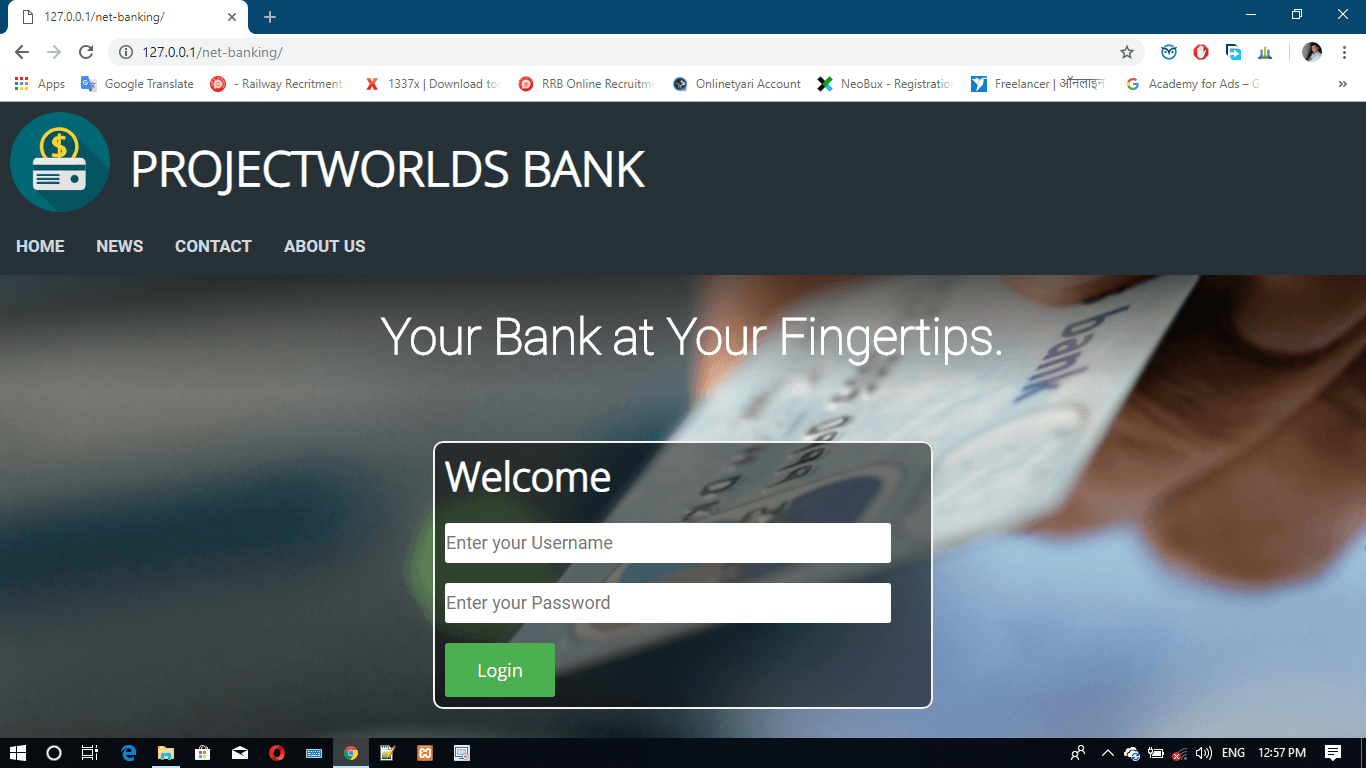

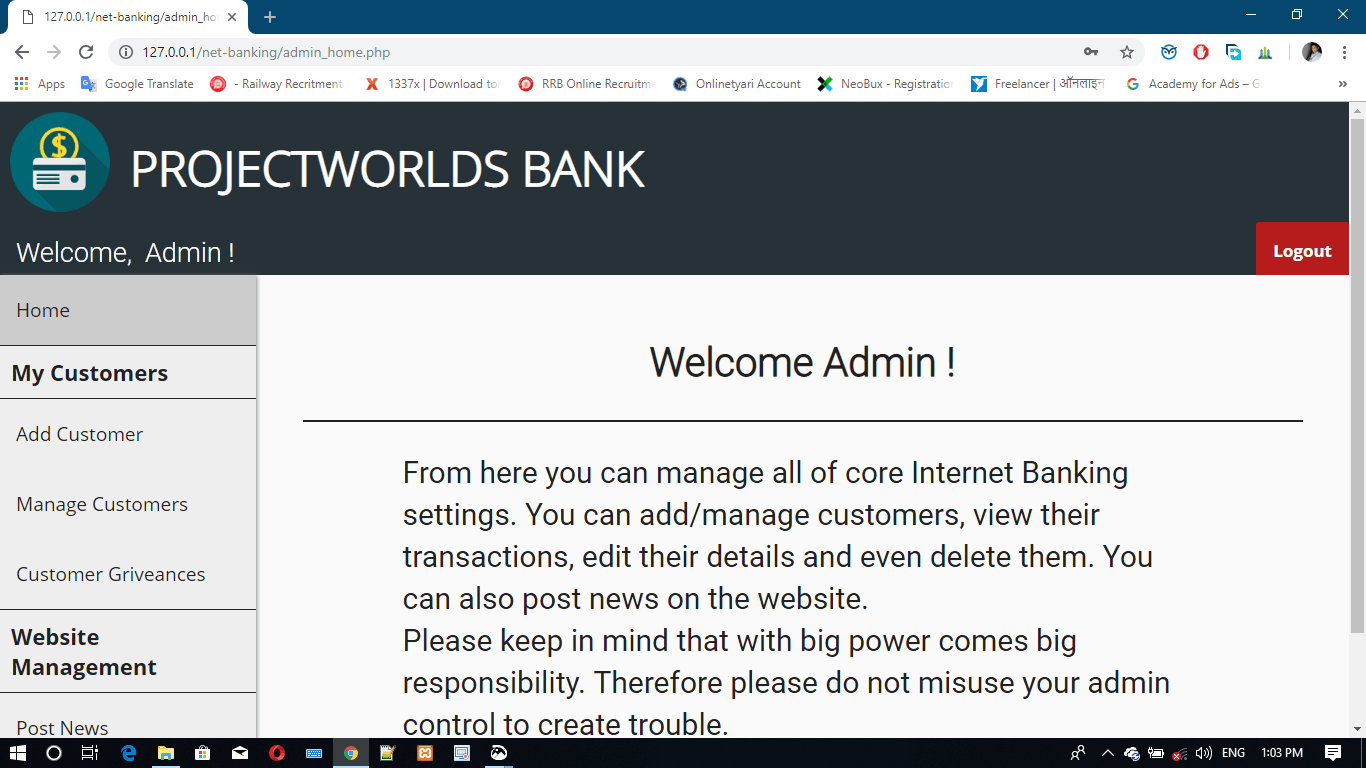






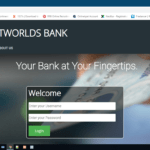
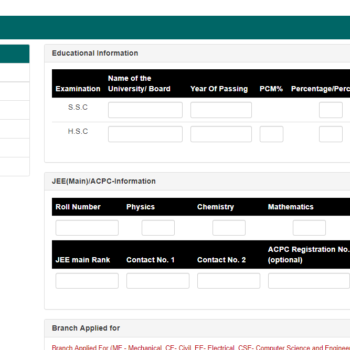
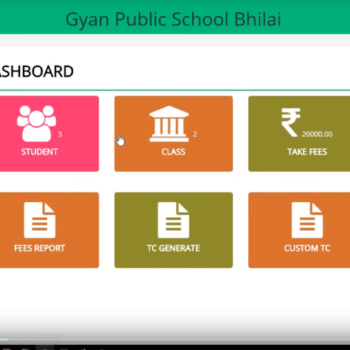
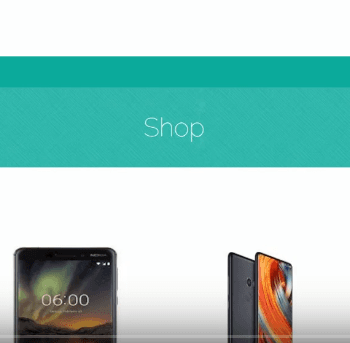
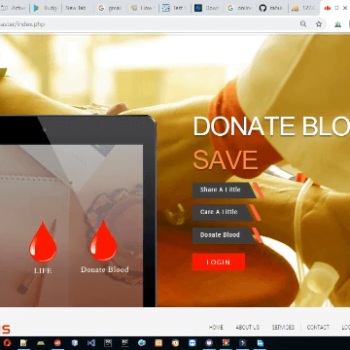
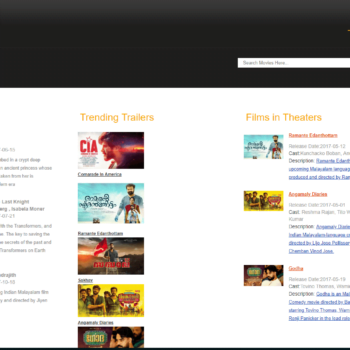
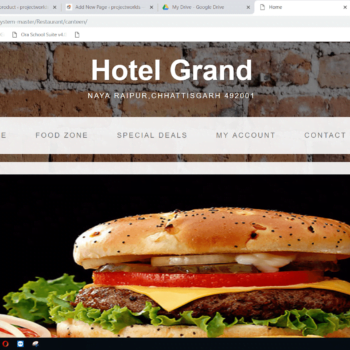

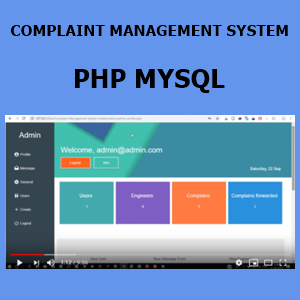
There are no reviews yet.