Online Grocery Store Project in PHP Mysql with source code
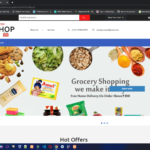
Online Grocery Store Project in PHP Mysql with source code
₹699.00Write a review
You must be logged in to post a review.
Online grocery Store is a way of buying food vegetable and other household necessities using a web-based shopping service. There are two basic methods that people can use to purchase these items online. One is to order them from a local grocery store that participates in online shopping.
Online Grocery Store Features
- Easy to order.
- Simple Registration Process
- Cash on delivery options provide.
- One Click Checkout Options.
- Quick Search Options available.
- Category wise Shopping Options.
- Time Saving.
- Money Saving.
- Power Full Admin Panel to manage all user data.
Brief overview of the technology: Online Examination System in PHP
- PHP Version 7.2
- Database Name- grocery.sql
Admin Login-
- Id- admin@gmail.com
- Password- 12345
User Login-
- Id- kisan
- Password-123456
Note : For Project Report and Installation Support Contact
Whatsapp – +917000830947
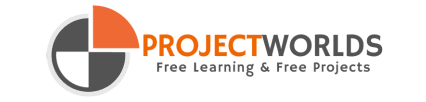

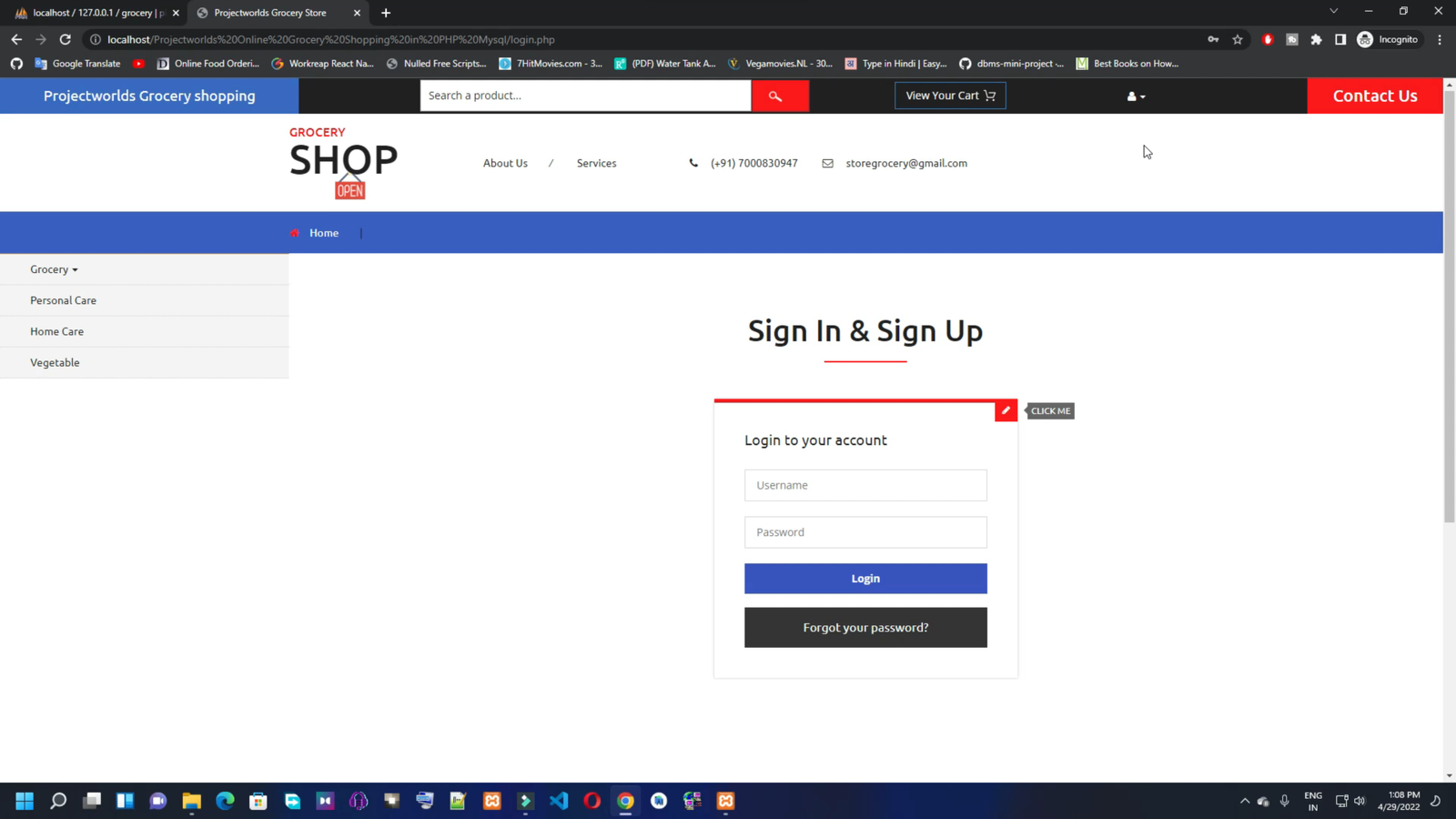

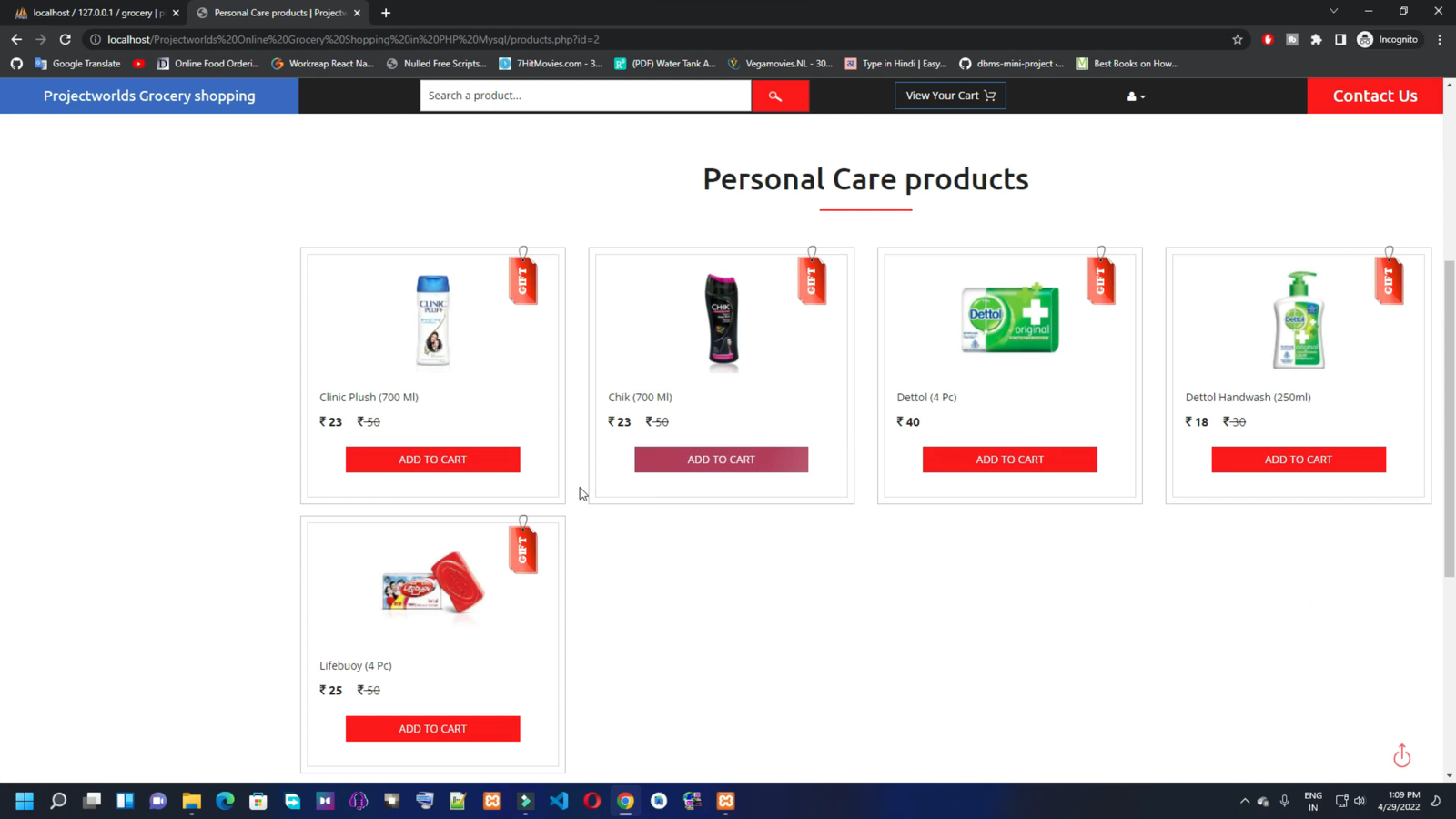



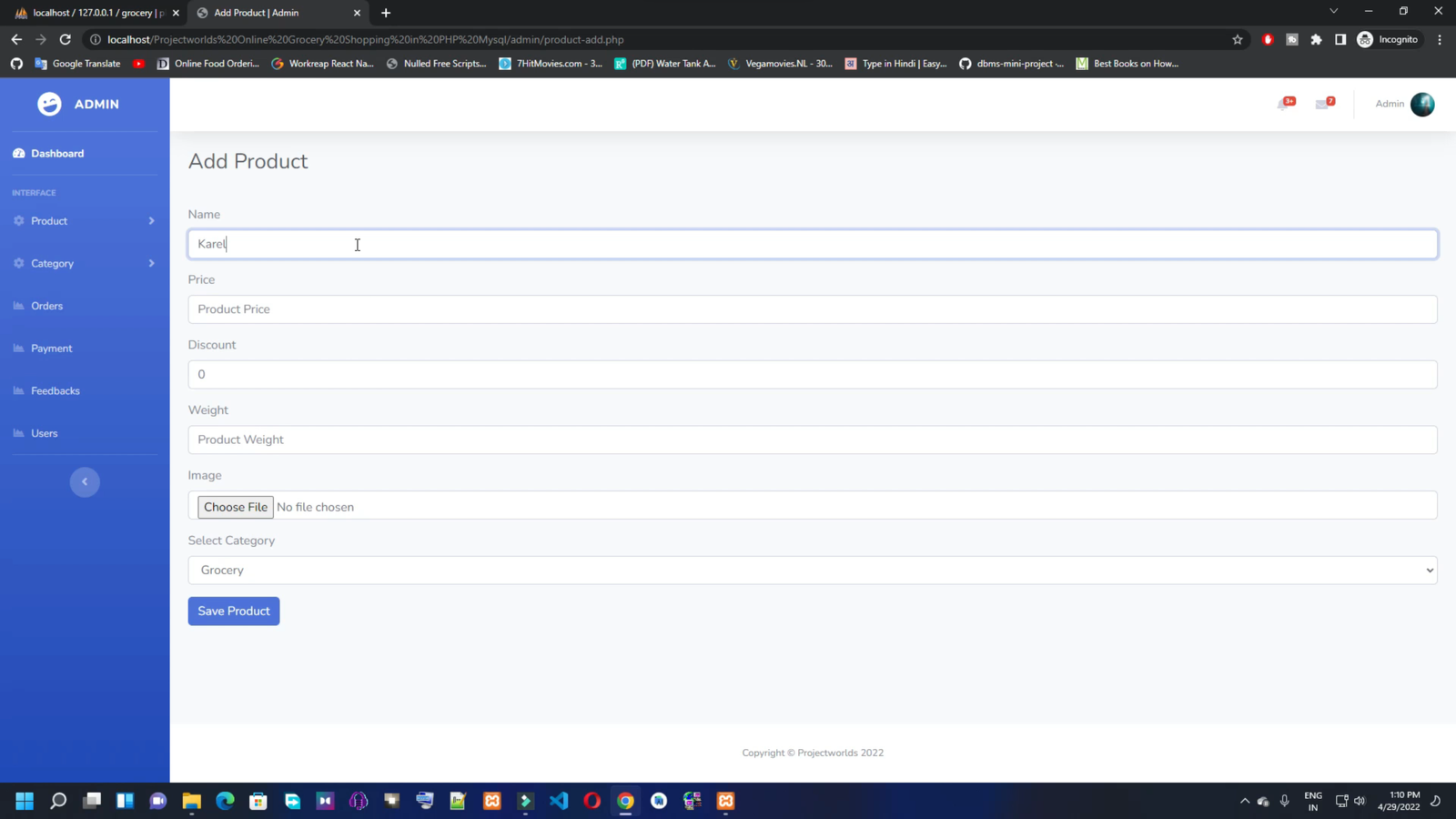

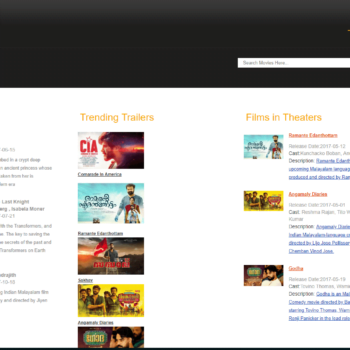
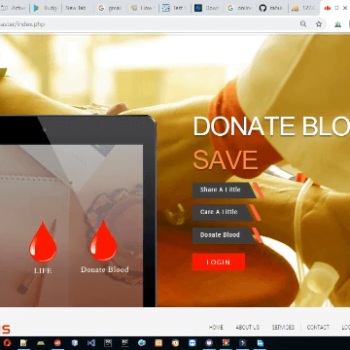
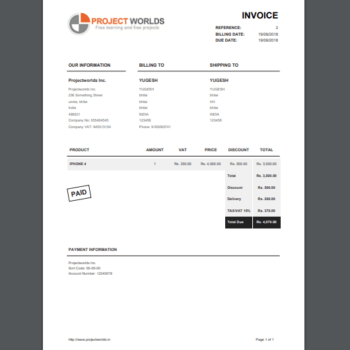
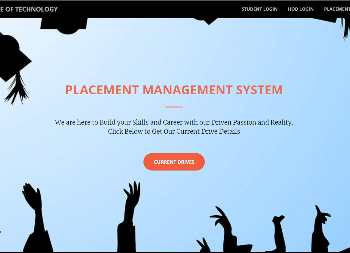
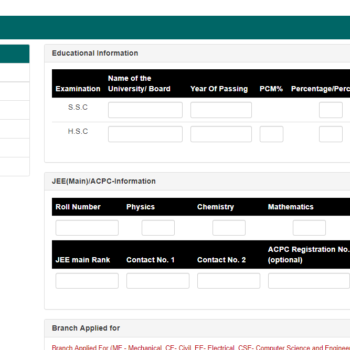
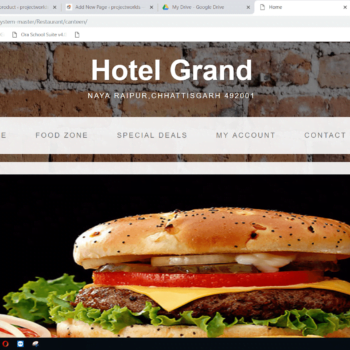

There are no reviews yet.