Description
1. Default Login Details
| Role / Page | Username / Email | Password |
| Admin (/admin/) | admin@example.com | Password |
| Delivery Staff (/delivery/) | delivery@example.com | password |
| User (/user/) | ramji@gmail.com | Ram123 |
2. Database Design (high‑level)
| Table | Purpose | Key Columns (excerpt) |
| users | Stores all accounts (admin, user, delivery) | id, name, email, password, role |
| bookings | Gas cylinder orders | id, user_id, quantity, booking_date, status |
| delivery_assignments | Mapping bookings ⇢ delivery staff | id, booking_id, delivery_id, assigned_on |
| payments (optional) | If you enable online payments later | id, booking_id, amount, txn_id, paid_on |
3. Usage Workflow
- User logs in, books a cylinder, and receives a booking ID.
- Admin sees ‘Pending’ bookings and assigns a Delivery Staff member.
- Delivery Staff logs in, marks order as ‘In Transit’ or ‘Delivered’.
- User dashboard displays live status updates.
4. Customization Tips
- Replace assets/images/logo.png and edit partials/header.php to change branding.
- Status labels (Pending, Confirmed, Delivered) are defined in config/constants.php.
- Add more delivery staff by inserting new rows in the users table with role = delivery.
- Enable PDF invoice generation by uncommenting code in admin/view-booking.php and adding the TCPDF library.
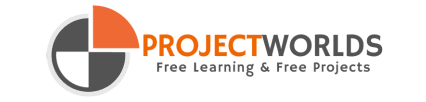
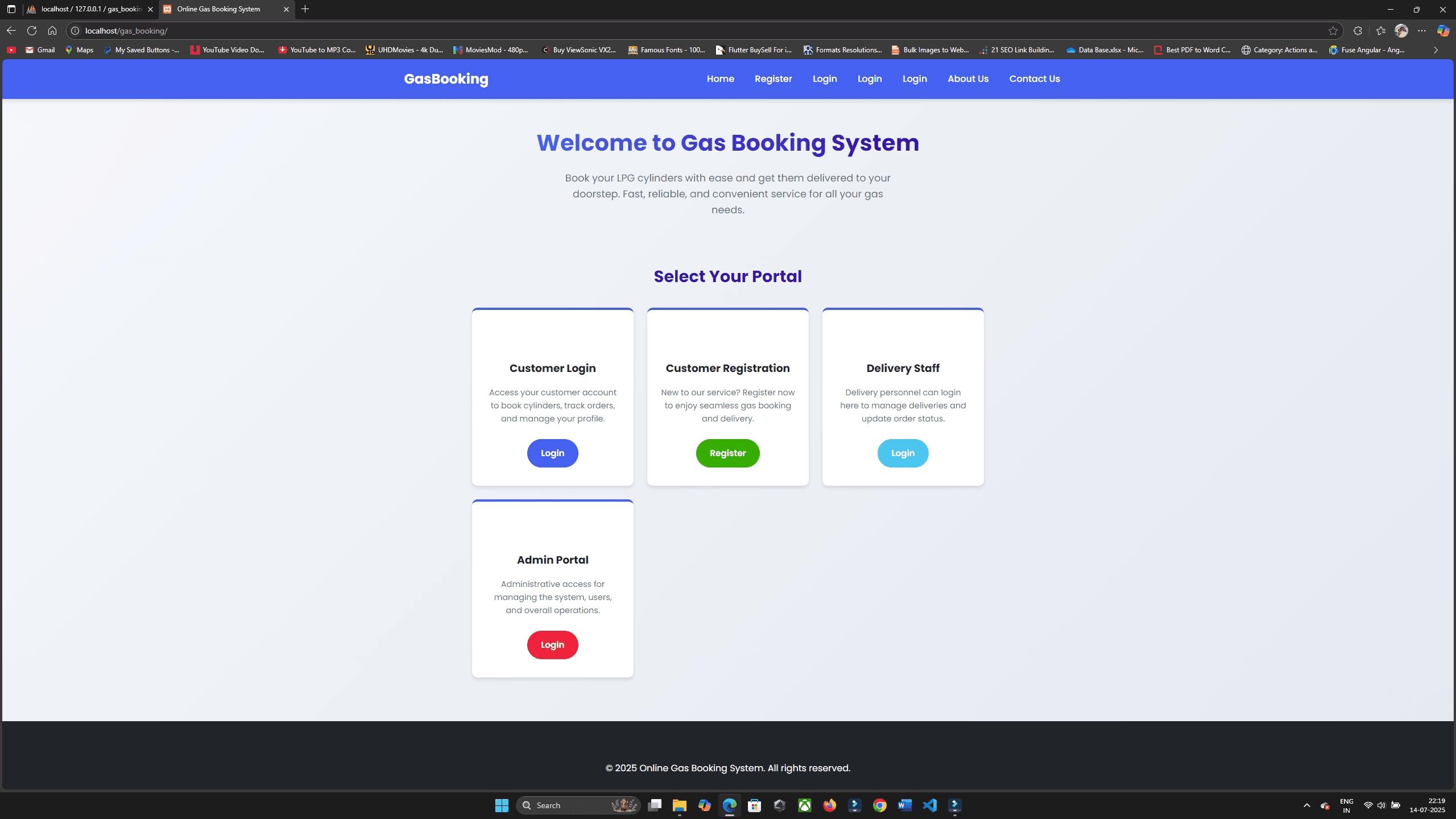
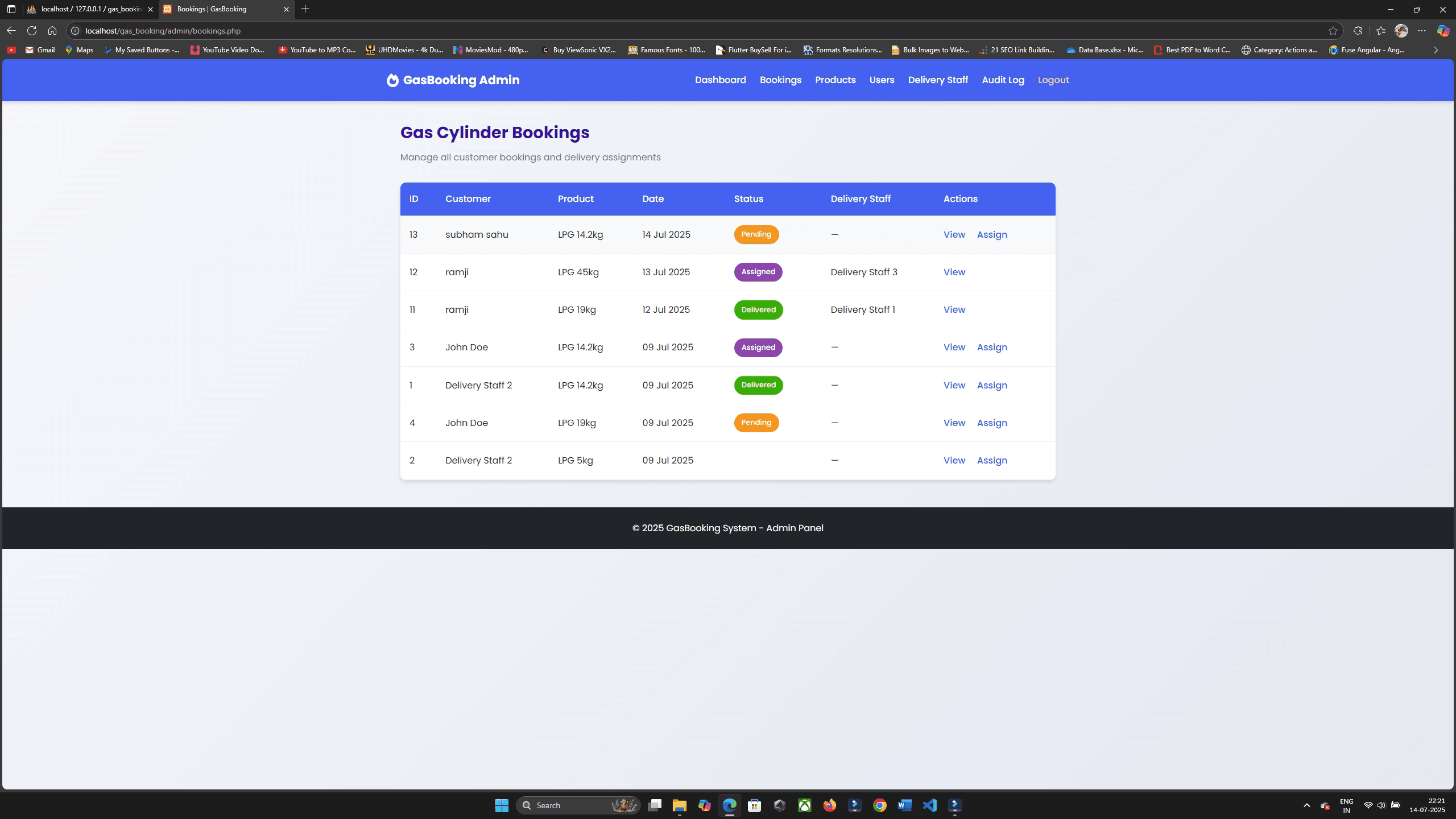
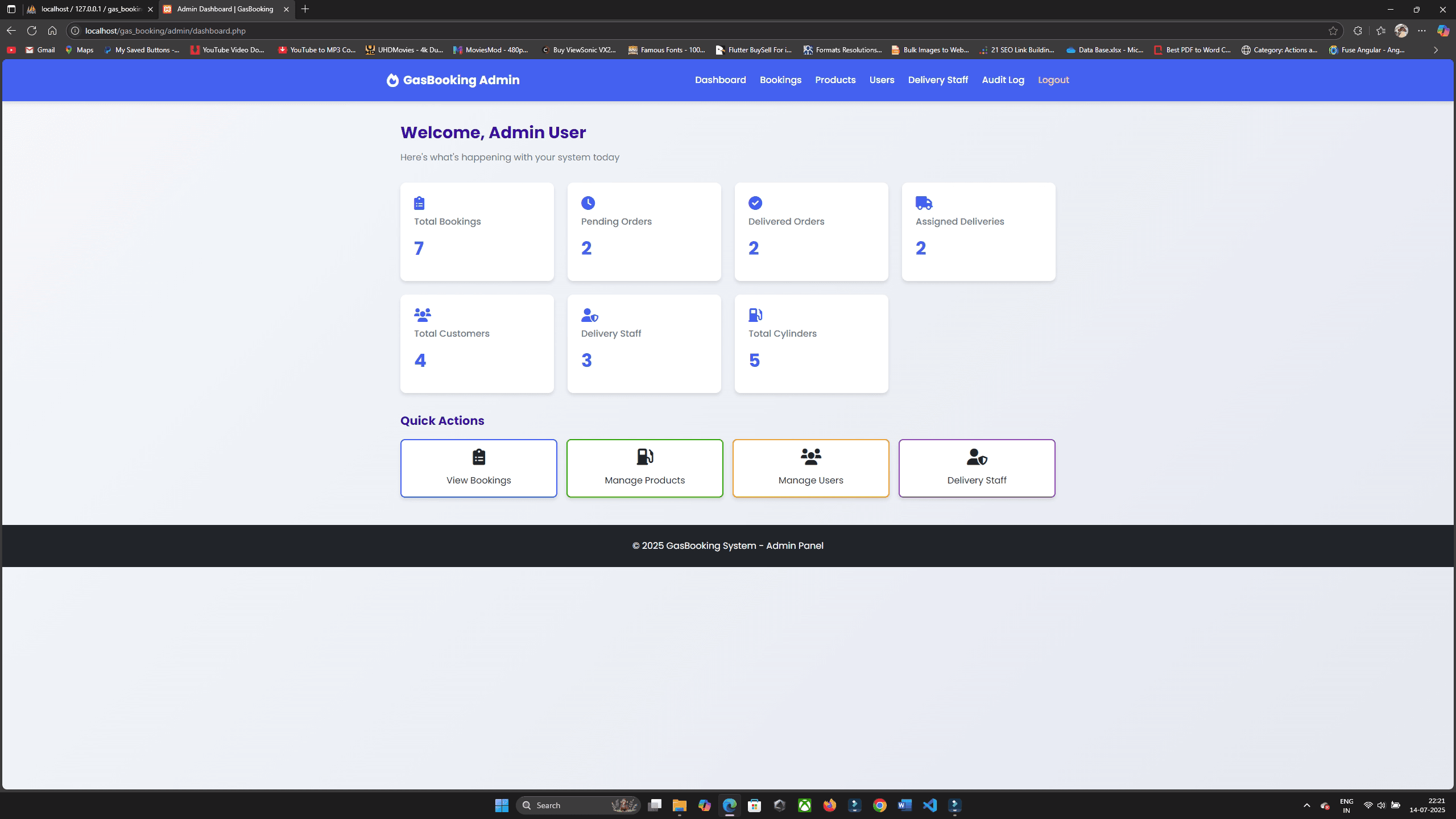
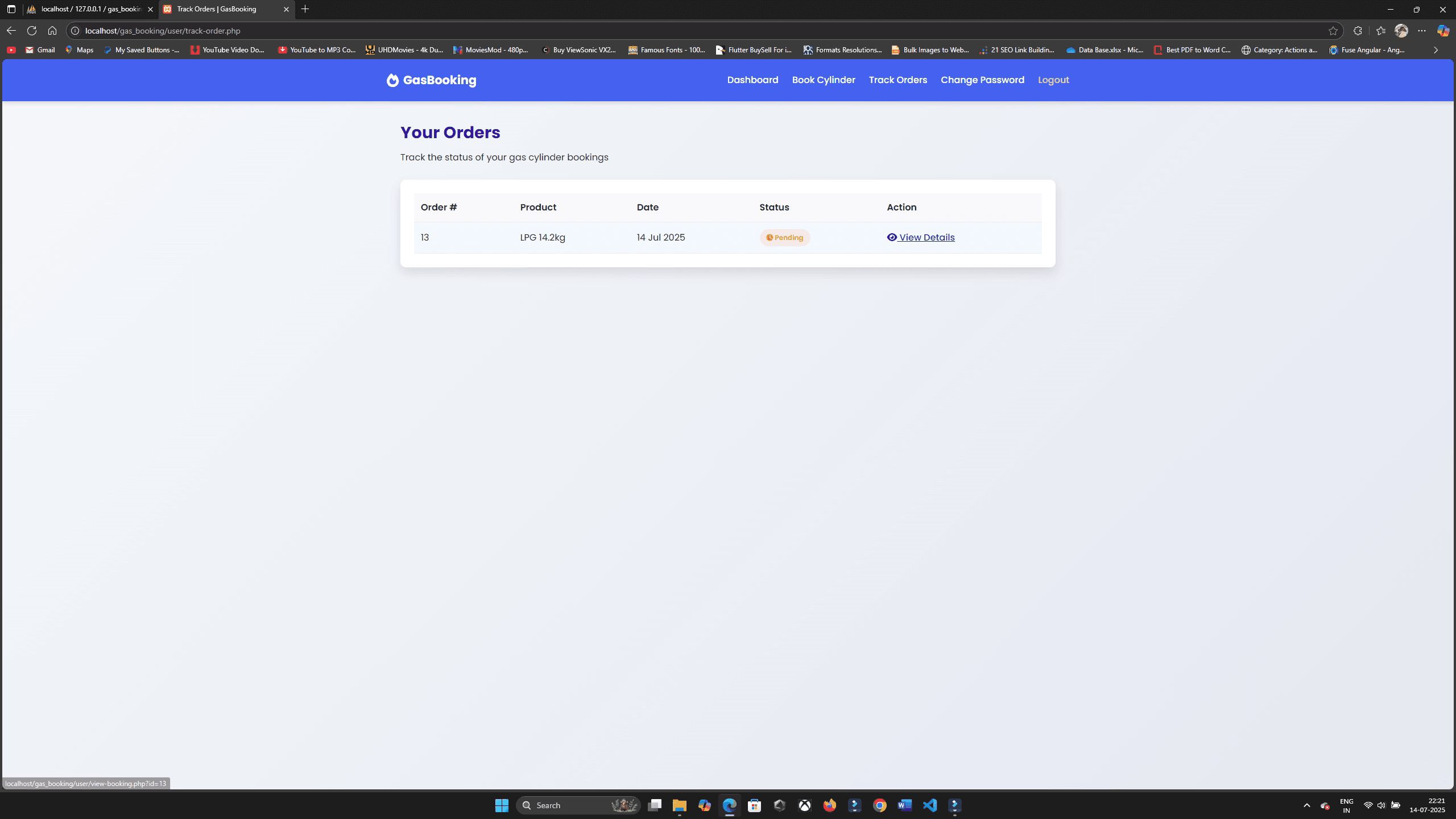
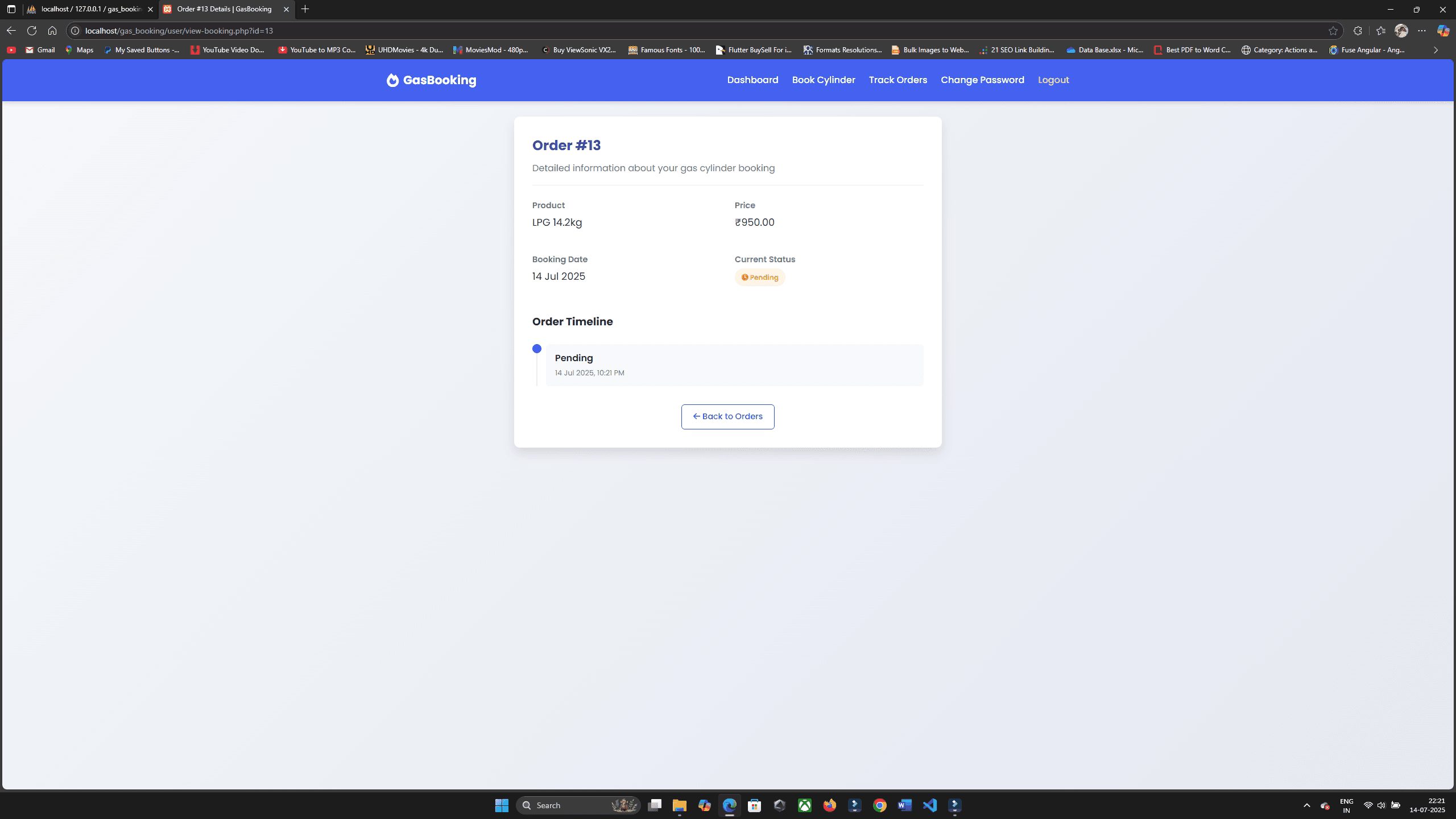
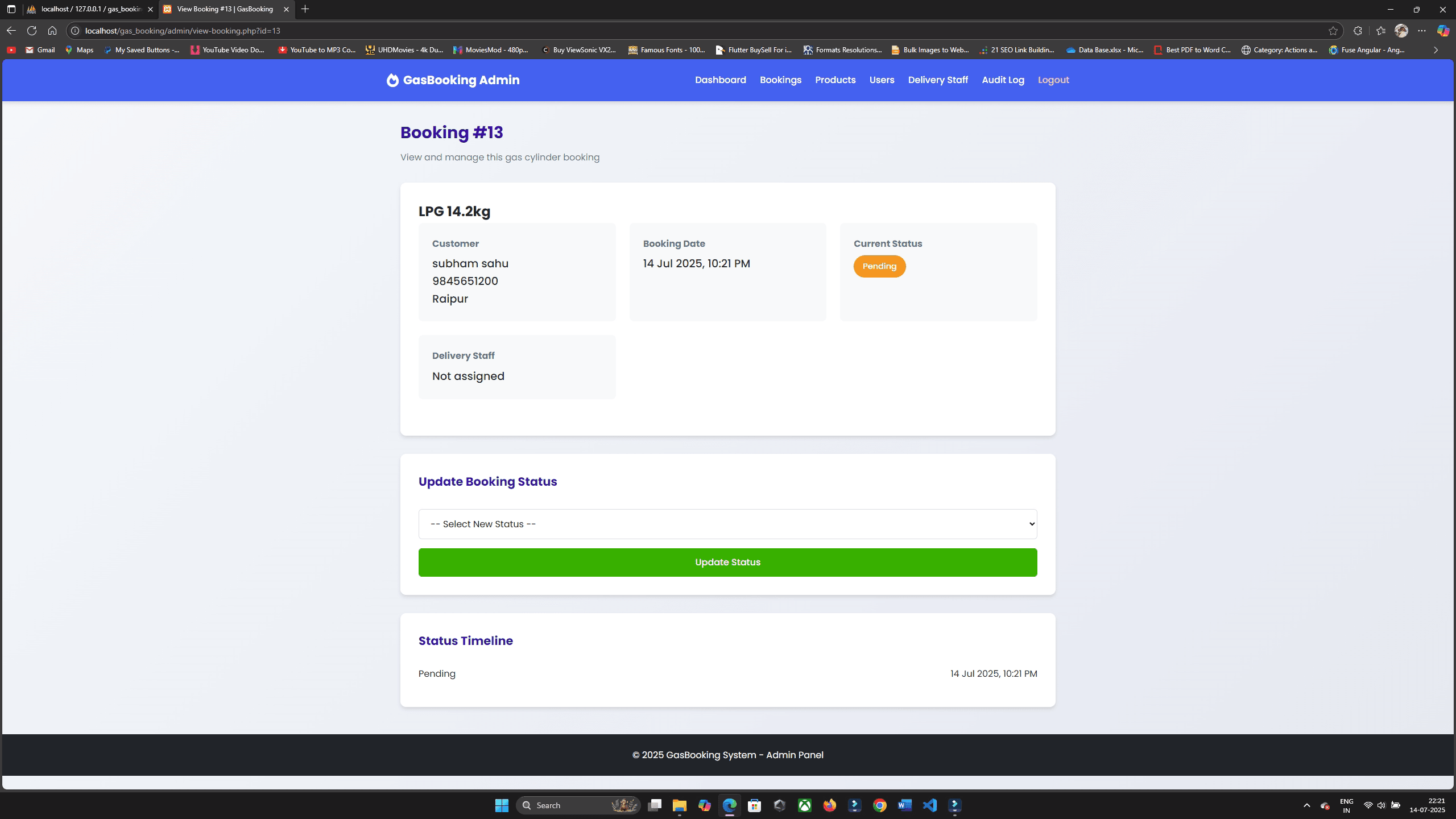
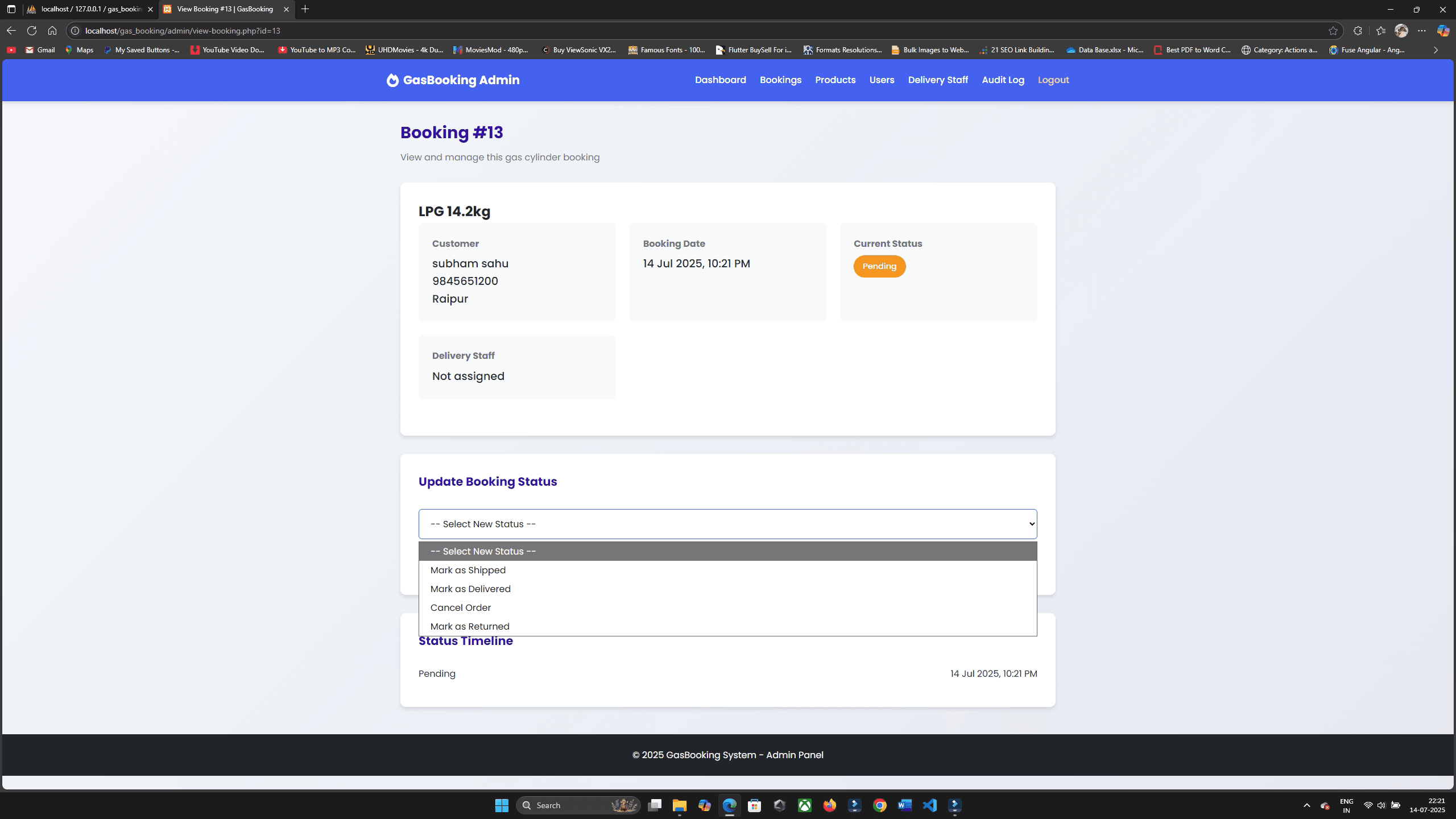
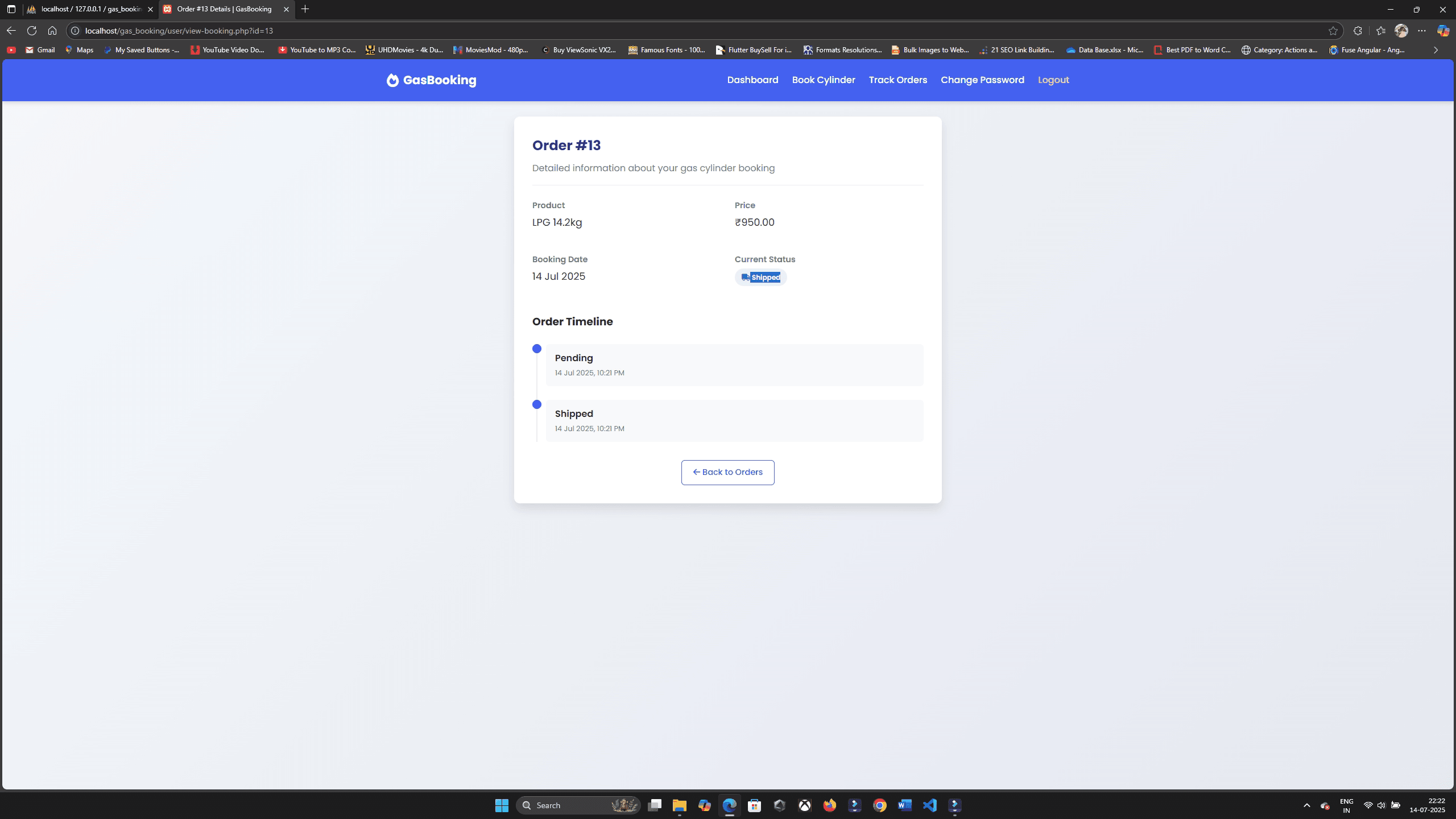
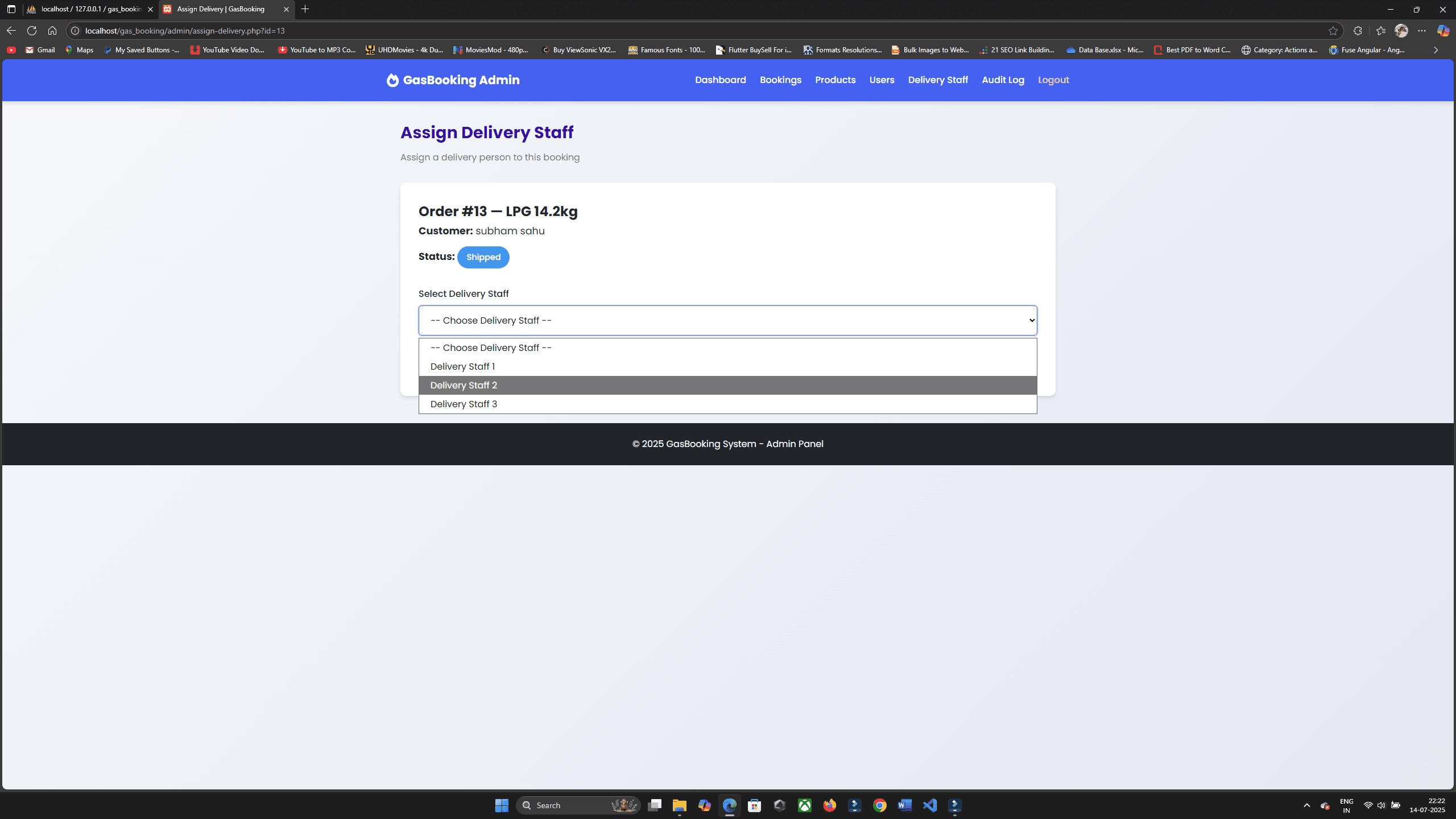
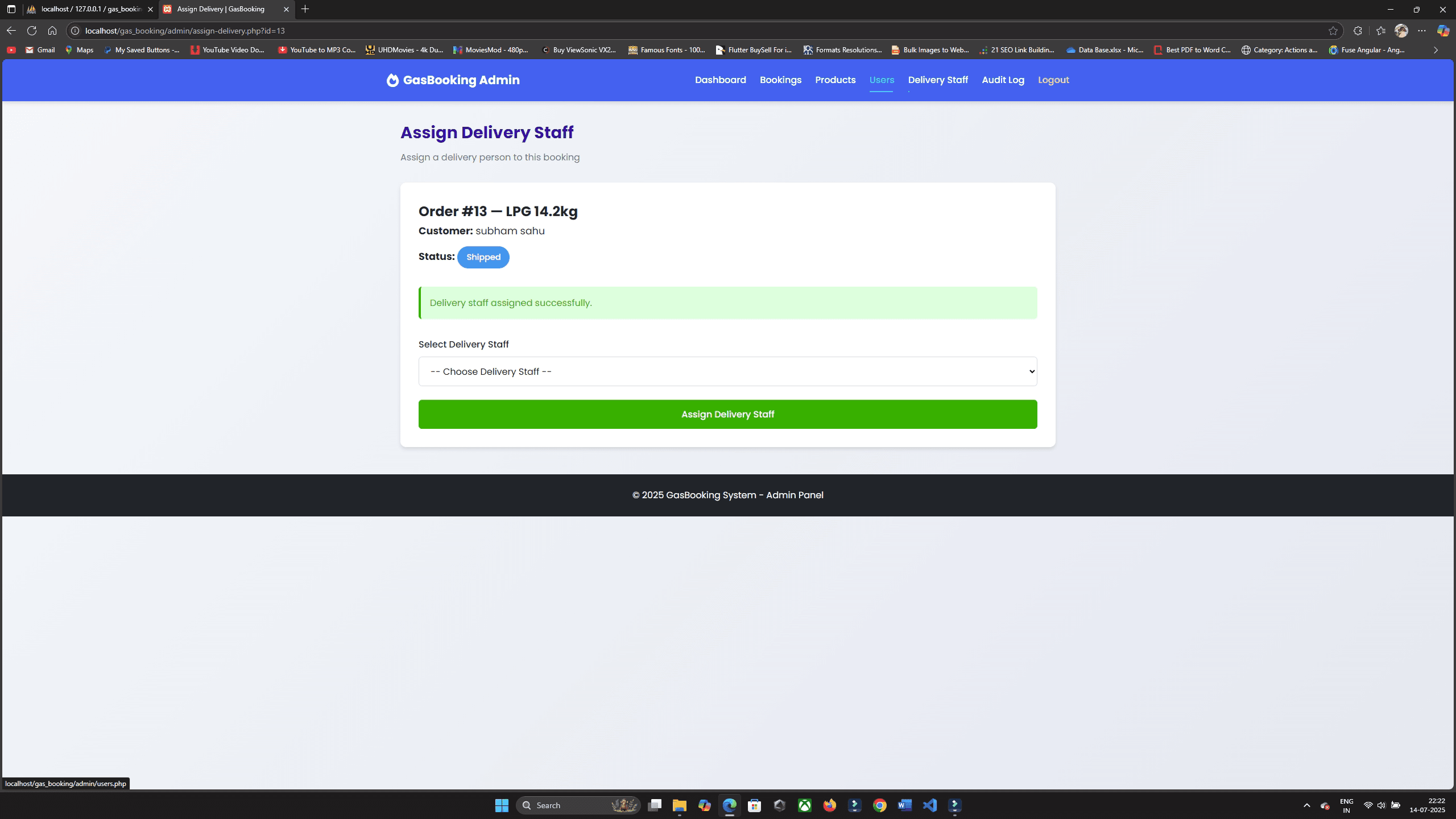
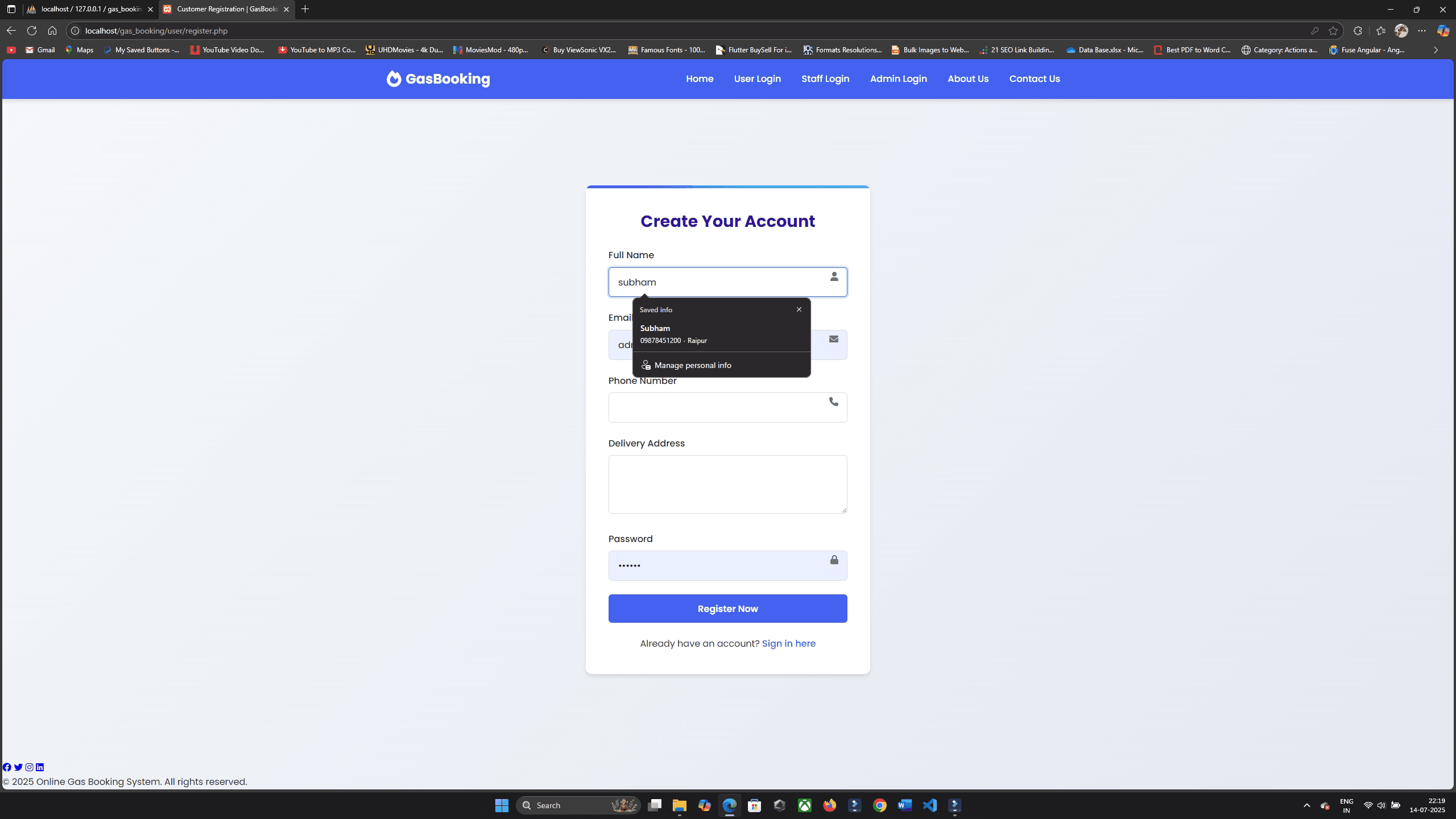
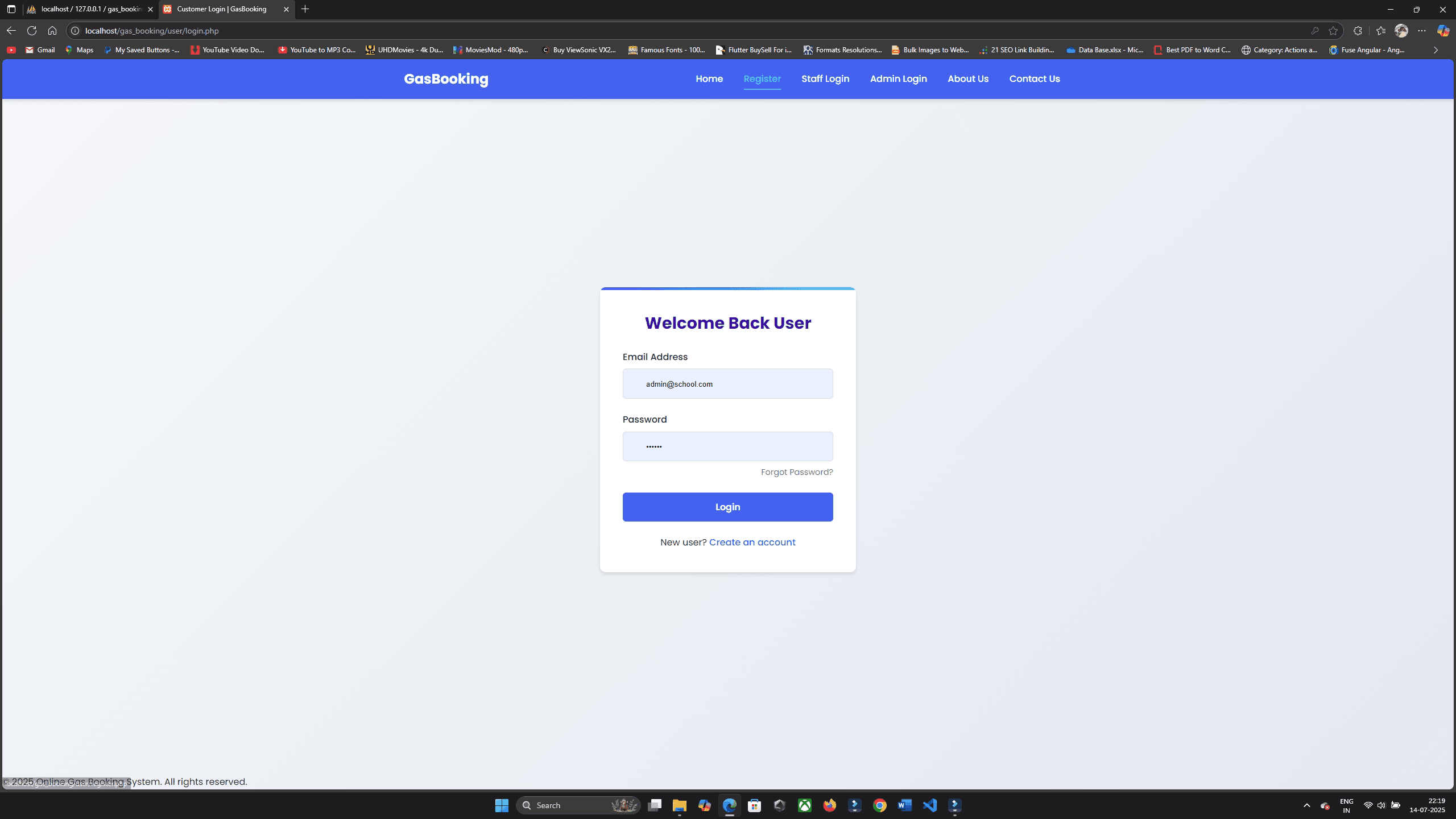
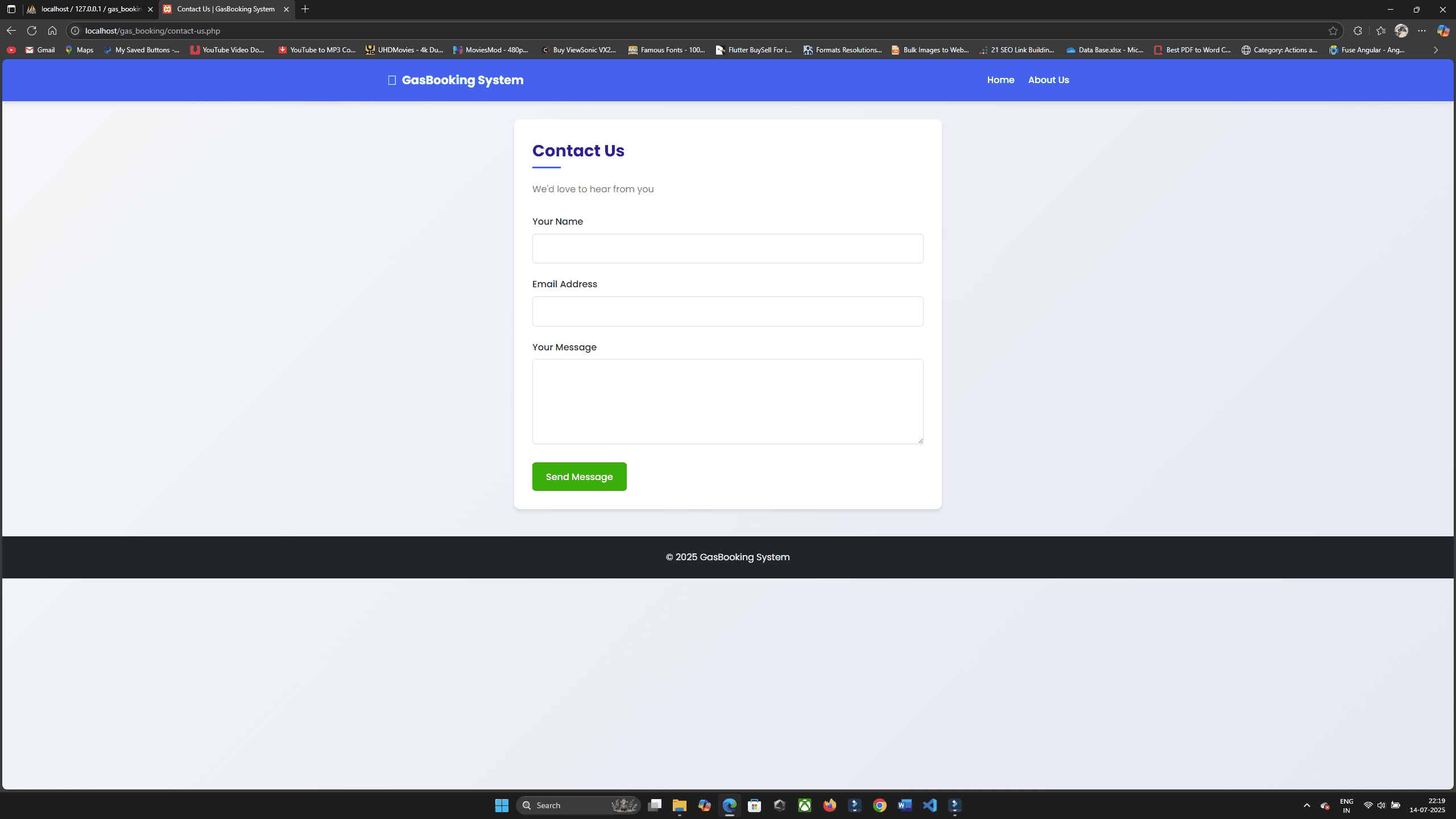
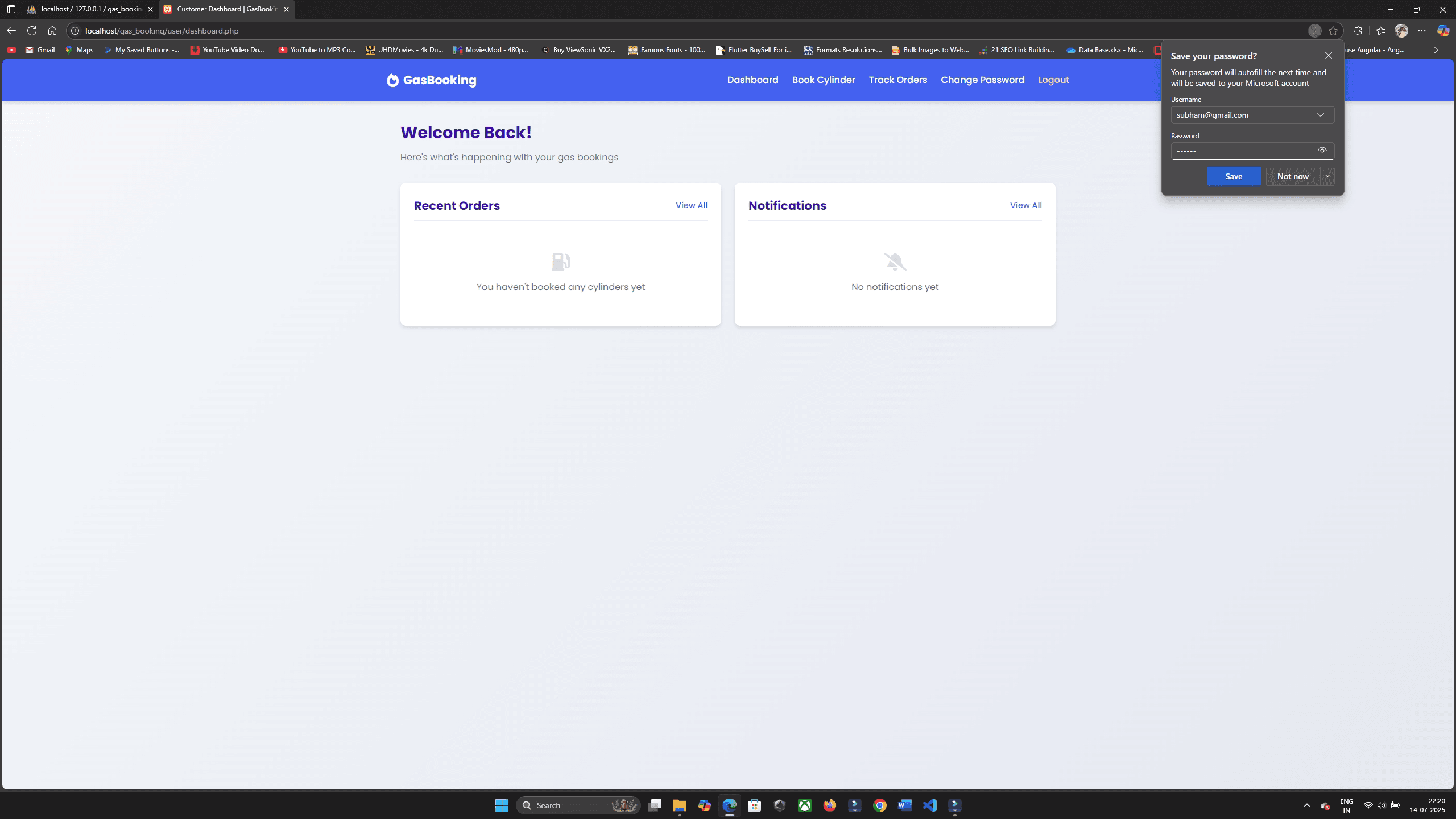

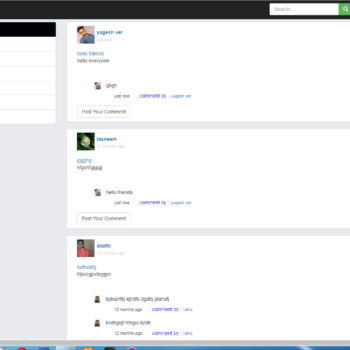
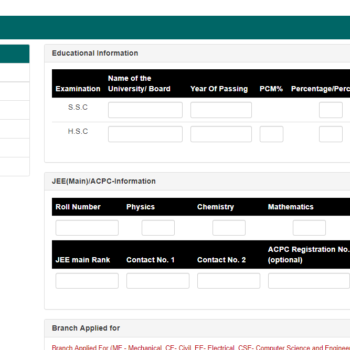
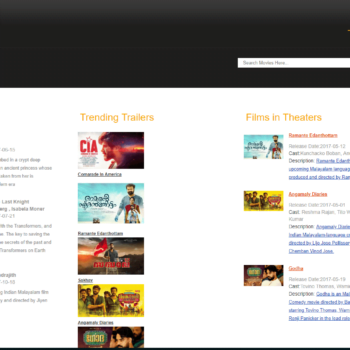
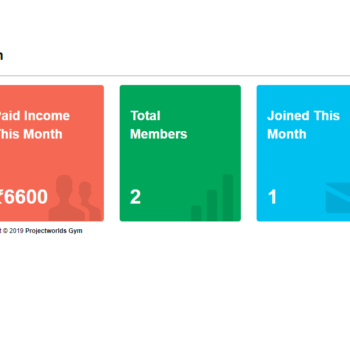
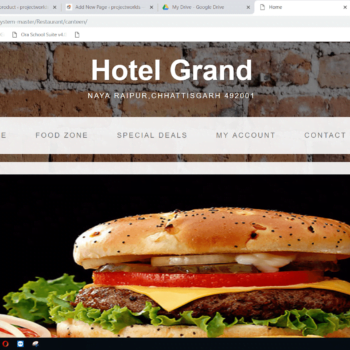
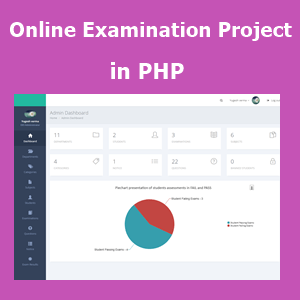

There are no reviews yet.